Overview
In this guide we’ll show you how to add a webcam or video capture device to Wirecast. This basic functionality can sometimes be difficult for first time users, so we’ve created this handy guide for you.
Video Walkthrough
-
Add a new layer.
Click the ‘+’ button on the top layer.
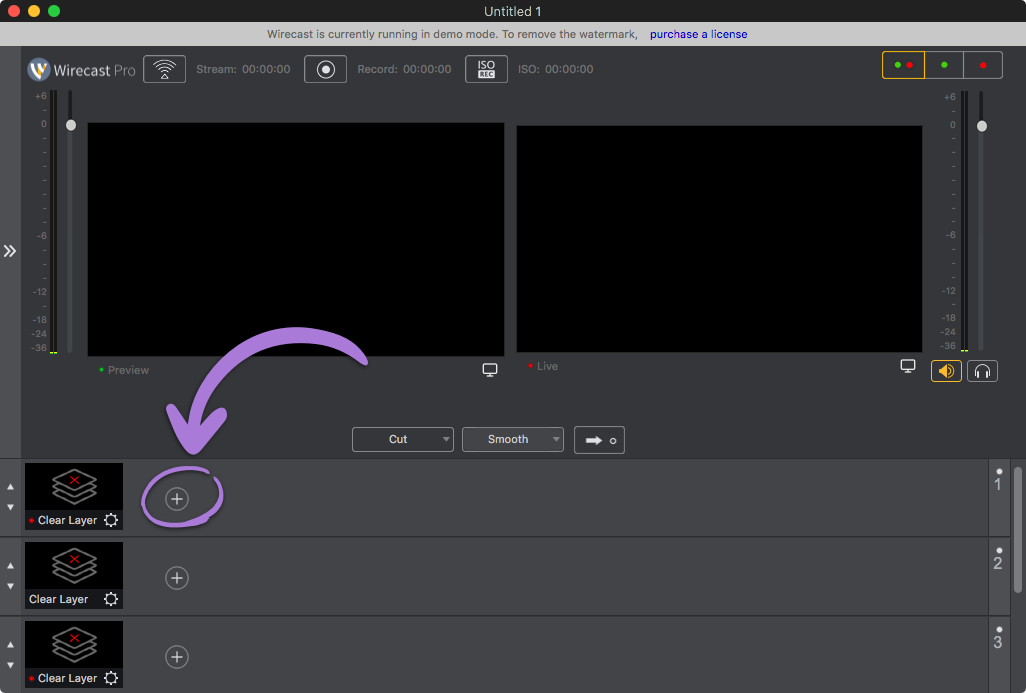
-
Add your capture device.
Click on ‘Video Capture’ from the left. Next select the video capture device you wish to add.
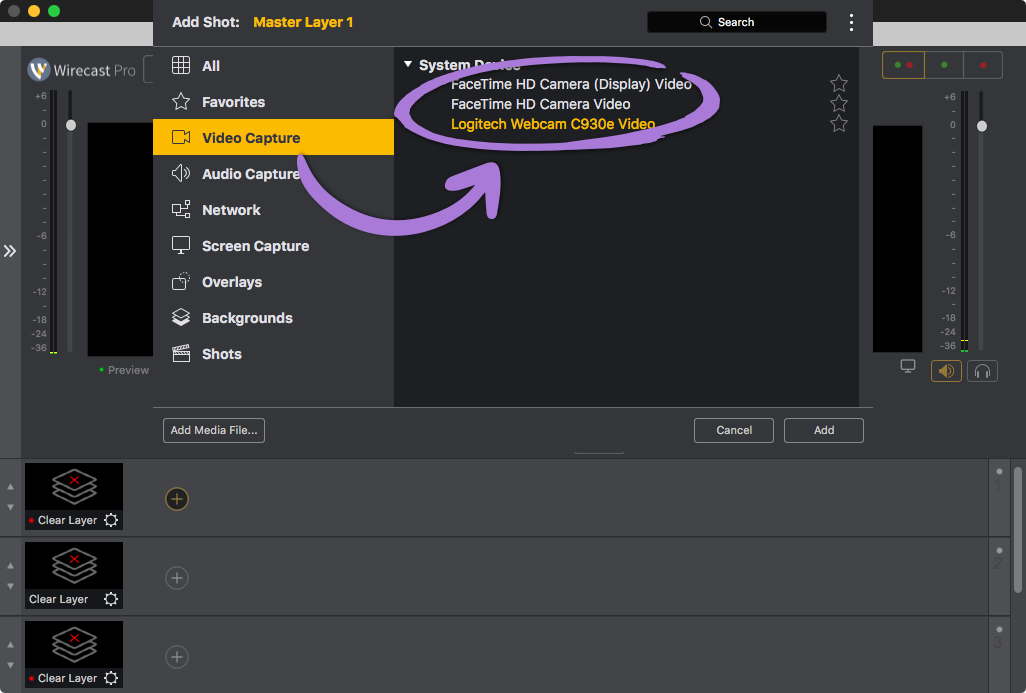
-
Make the layer active.
Make sure the video capture device is active on the layer. Once you’re happy with the composition, click the white arrow to set this as the live video source.
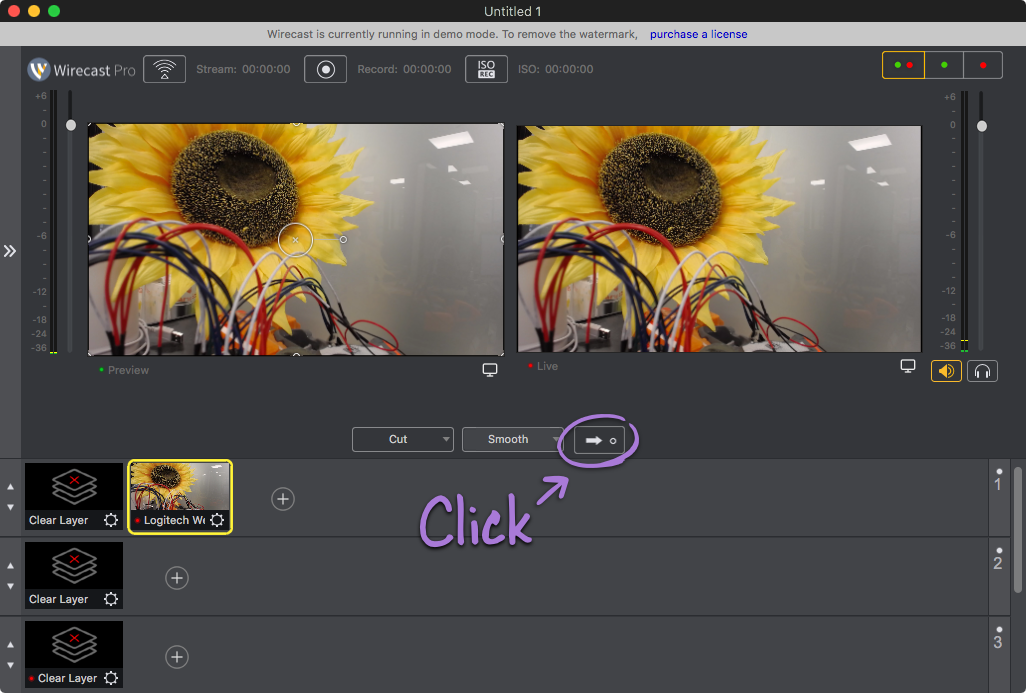
-
Done!
You should now see your webcam in the layers section.