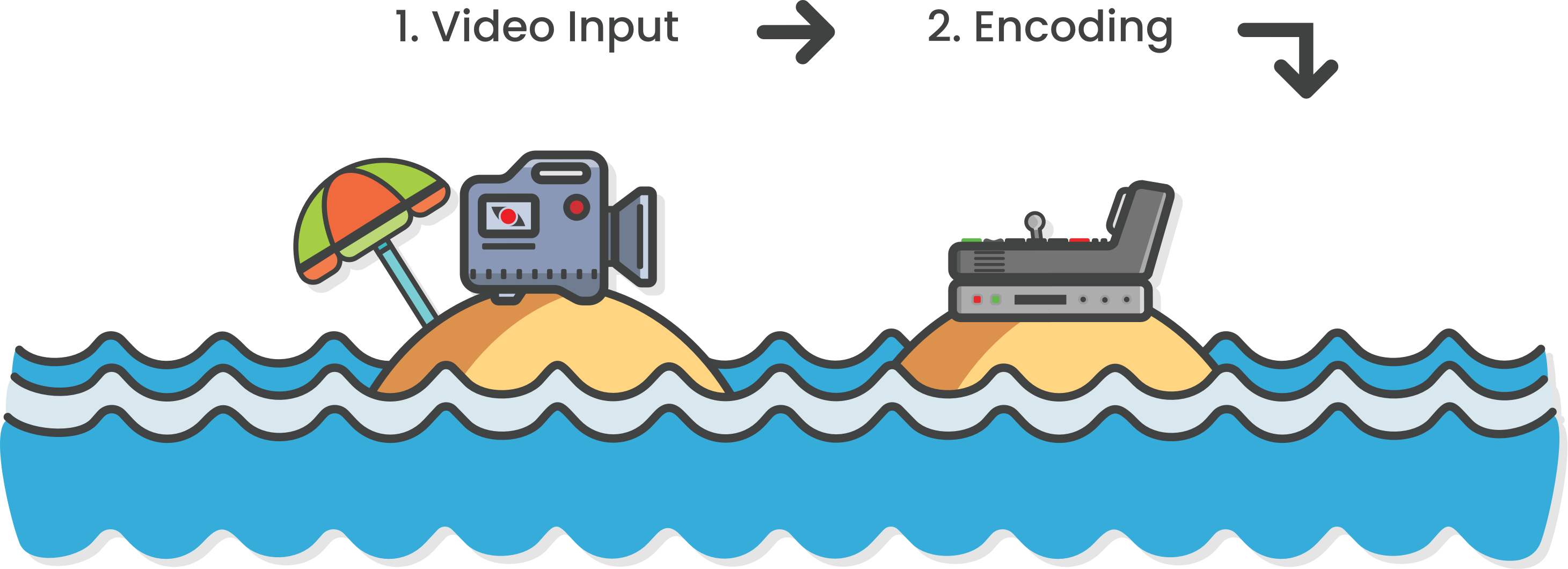
1. Video Input
Your video input is the foundation the live stream is built on. It can vary from a single webcam all the way to a multi-camera professional video production. It all comes down to your project requirements and budget.
If you want to take your live stream to the next level, we always recommend adding some production elements to your stream, such as graphic overlays or camera switching.
In some cases you may require the help of a local video production professional if you’re unable to do it yourself.
2. Encoding
In order to stream your video input it must be encoded into the correct format – RTMP. This can be achieved in two ways, the first is using a hardware encoder, which can be a physical box that’s purpose built for video encoding.
The second is by using software encoders, which are generally programs that can be run on a computer. Some software encoders also include production tools.
Once your video input has been encoded, it is then broadcast to the StreamShark live streaming platform.
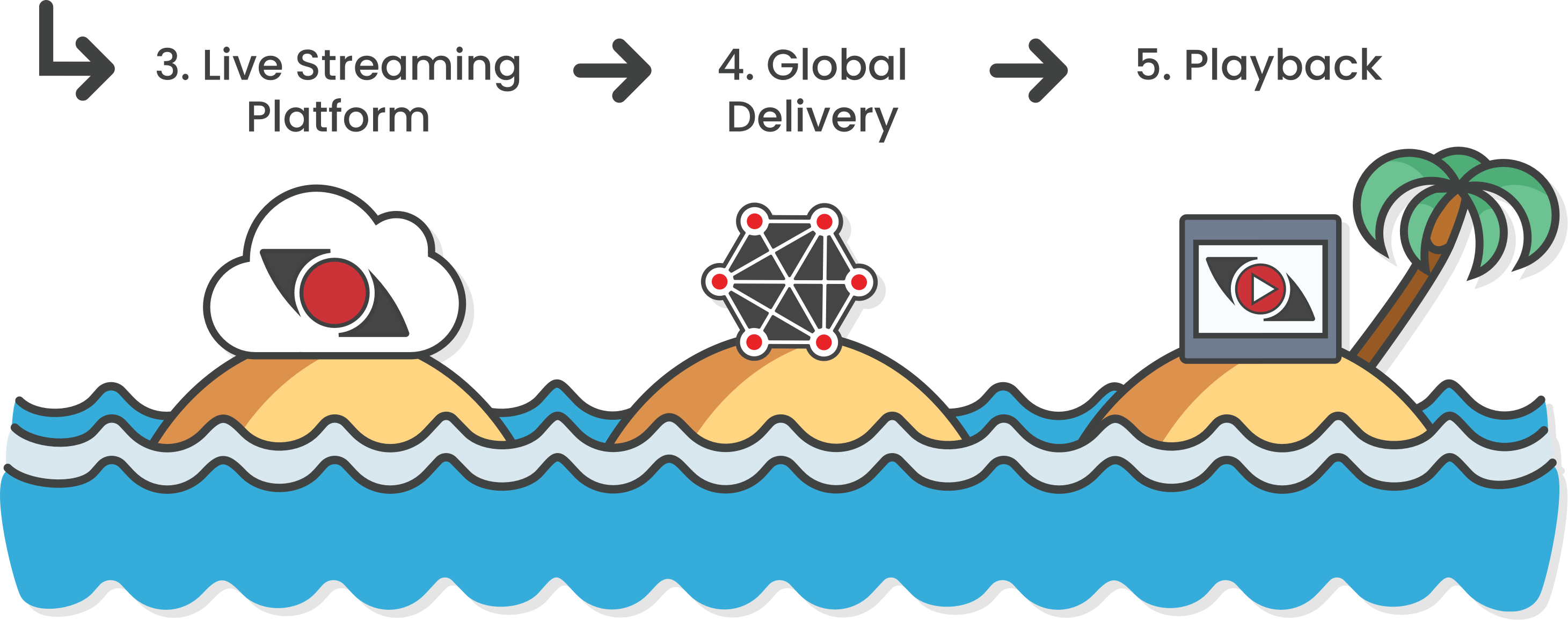
3. Live Streaming Platform
The StreamShark live streaming platform allows complete management of all your live streaming settings and analytics. This includes DRM, security, transcoding, instant video archives, real-time stats, access control, the list goes on.
Once you’ve finalized the stream settings, you’re all set to go live!
4. Global Delivery
Once your stream goes live, it is delivered through the StreamShark content delivery network (CDN), which combines multiple CDN providers (MetaCDN) into a single massive global network. This allows your streams to be viewed worldwide, with zero buffering.
5. Playback/Video Player
The video player is one of the most important aspects of any live stream, as it’s the first interaction your viewer will have with the stream. It’s important to ensure that the video player works across all devices and is user-friendly.
StreamShark includes its very own video player which has all bases covered with support for desktop, mobile and 360º video. It’s thoroughly tested across all major devices.
The final step is to simply embed the StreamShark video player onto your website, and you’re good to go!
