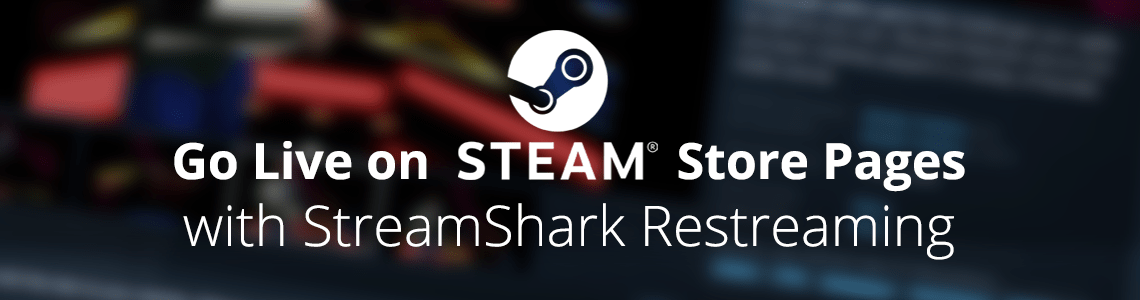
Go Live on Steam Store pages with StreamShark Restreaming
We are delighted to announce that we now support Steam Store pages as a streaming destination (via Steam Broadcast) on StreamShark. Level Up your Steam Store listing by going live to announce your game, promote new content, patch drops, or showcasing your next eSports invitational. The possibilities are endless!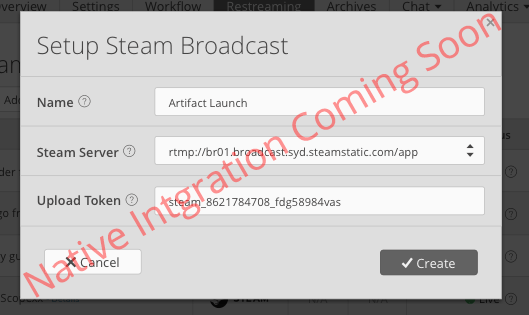
Game developers and publishers can now go live on their games’ Steam Store page as well as simultaneously restream to social platforms such as YouTube, Twitch, Facebook and Twitter/Periscope.
You can also customize and brand our video player and embed the live stream on your own game or publisher website. This is a great opportunity for game developers & publishers to connect with their fans and followers as well as reach new audiences on the platforms they spend the most time on.
Getting started with Steam Broadcast
- Use an encoder to send your contribution feed to StreamShark. You can use any encoder that supports RTMP, including software or hardware encoders from our partners such as XSplit, Wirecast, vMix. You can even use OBS which is freely available and we have an awesome OBS Beginner’s guide.
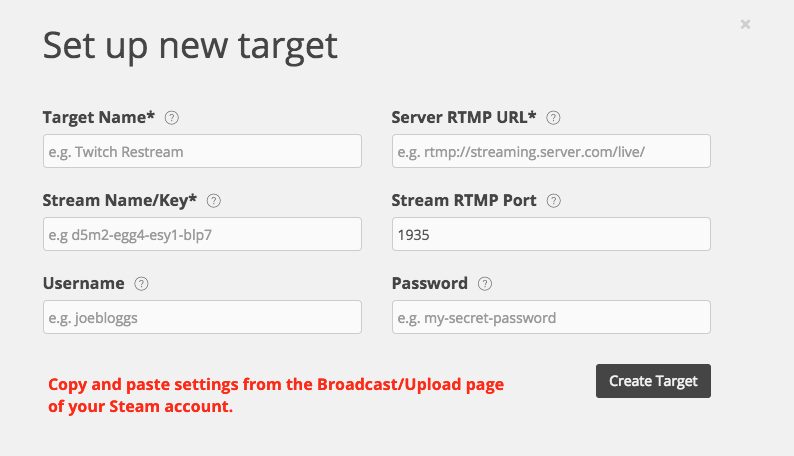
- Within StreamShark, click on ‘Add New Event’ and set ‘Type’ as ‘Restreaming only’. You also have the option to create a ‘Standard’ event if you want to embed the live event on your website.
- Add your Restreaming Targets using our native integrations. For Steam you’ll have to add a custom server and enter the RTMP details provided on your Steam account’s Broadcast/Upload page (as shown on the right). A native integration for Steam will be available soon.
- Batch perform actions to ‘Go Live’ and ‘End Stream’ simultaneously across all your restream targets.
Trial restreaming to Steam Store pages
We invite you to experience our Restreaming feature on our free trial. Please contact us if you have any questions.
