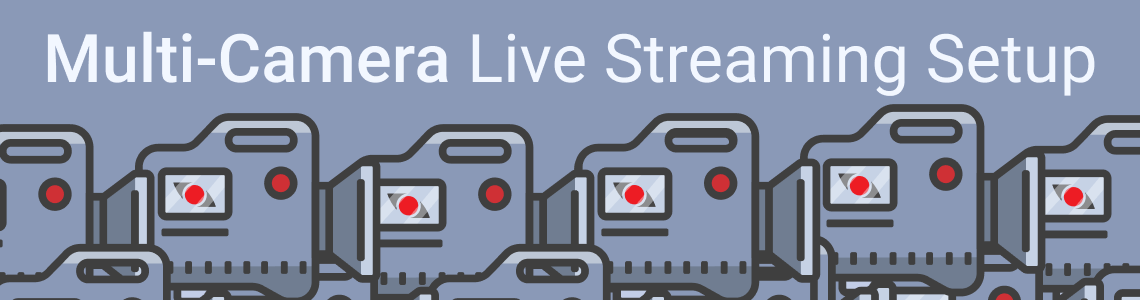
Multi-Camera Live Streaming Setup
Introduction
Moving from a single camera live stream setup to a multi-camera setup is quite a large step in terms of equipment and experience needed. However, the increased production value is sure to keep your viewers more engaged.
In this guide we’ll look at two of the most common methods for achieving a multi-camera live stream.
Hardware Method
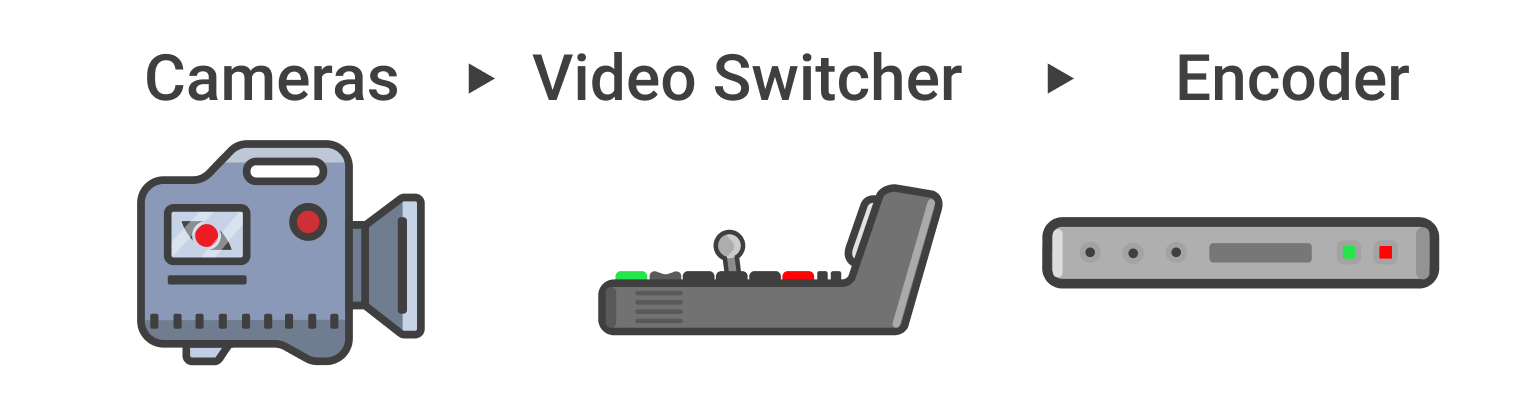
Equipment needed if using a hardware encoder:
- Cameras.
- Audio Mixer.
- Video Switcher.
- Hardware Encoder.
Software Method
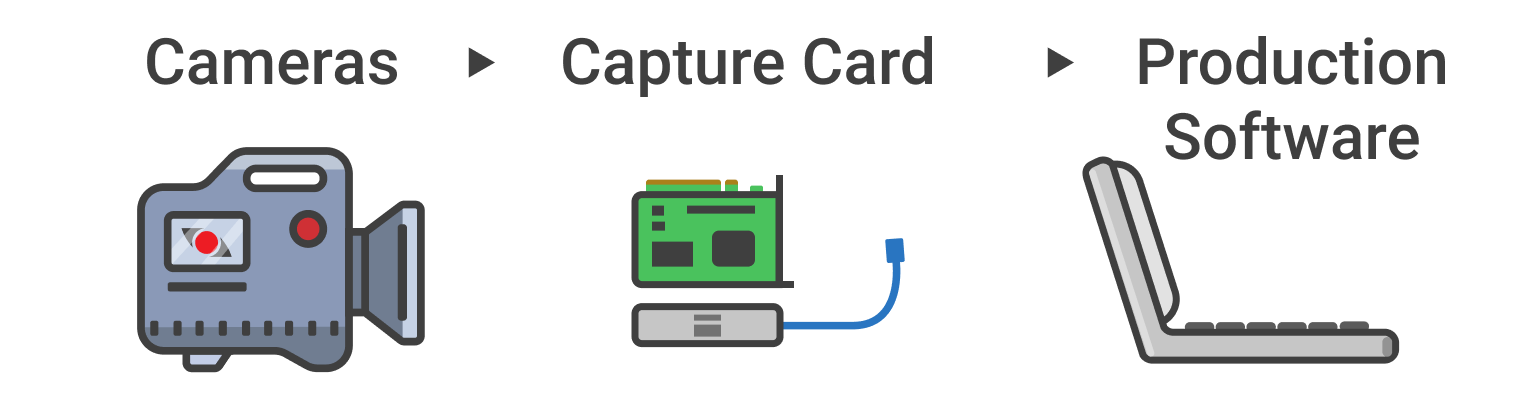
Equipment needed if using a software encoder:
- Cameras.
- Capture Card.
- Software Encoder.
Cameras
There are many camera options to choose from. If you’re planning on using a DSLR, make sure it has a clean output over HDMI. We use the Fujifilm X-T3.
Audio Mixer
If you’re using multiple sound sources then you will need an audio mixer.
Video Switcher
Once again there are many options available. The Blackmagic ATEM Mini is a nice portable option which also offers basic audio mixing capabilities.
Capture Card
If you’re using a desktop computer, you can use a HDMI capture card in one of the PCI slots. If you’re using a laptop, there’s many HDMI to USB options. One thing to also note is that if you have a Blackmagic ATEM Mini, it can act as a capture card as it can output the video signal over USB.
Hardware Encoder
You can watch our video review of some of the available hardware encoders, here. Additionally, if you have the Blackmagic ATEM Mini Pro, you can push the video feed as RTMP.
Software Encoder
There are many software encoders available and you can read our previous blog post listing the pros and cons of some of the popular software encoders, here.
The Production Team
Once you’ve decided on your production method, the next step is managing the whole flow. This will be determined by how many people you have behind the scenes.
If you want panning cameras or tracked close ups, you’ll need camera operators. On the production side, you’ll need someone monitoring the audio levels and switching between cameras.
The other factor which will determine how many people you need is the content itself. For a Q&A on a stage, you can potentially get away with one live stream operator, with a static wide shot and a static close shot of the presenter’s podium. However, if the talent is going to be moving around the stage quite often, it’s worth considering having a dedicated camera operator.
The Production Method
If you’ve opted for the hardware method, all your production will be done on the video switcher and potentially an audio mixer. Depending on the type of video switcher you’re using, there are extra elements you can add such as title cards, and chroma key and the likes to make the live stream more interesting for viewers to watch. Naturally, for these extra features you’ll likely have to invest in a more money in an expensive video switcher.
On the software side, all the extra features mentioned in the previous paragraph are generally included with the software packages. With access to all the major production features, production quality is only limited by your creativity.
If you regularly produce multi-camera streams with software packages, then I would highly recommend getting a physical controller such as the Elgato Stream Deck or X-Keys. This will give you programmable keys to switch between multiple scenes or overlays.

Conclusion
As you may have gathered by now, moving from a single camera live stream setup to a multi-camera setup is a huge step up in terms of equipment, people and experience.
In recent years, even though the rise of software production solutions has lowered the bar to entry, there’s nothing quite like the tactile feeling of physically pushing a button.
Whichever route you choose, remember that there’s no ‘right way’ to do things, so we encourage you to constantly experiment until you find a solution which you enjoy working with on a daily basis and which gets you the production results you desire.
