
4 of the Best Live Streaming Software Solutions
If you’re looking to live stream on a budget, then using software solutions is the way to go. There’s a bunch of different programs, so we’ve compiled a list of what we think are the 4 best live streaming software solutions out there currently. It’s important to note that the computer you’re running these programs on will need to be quite powerful.
We’ll be looking at the following encoding software in no particular order:
- OBS
- vMix
- Wirecast
- FFmpeg
OBS – Open Broadcaster Software
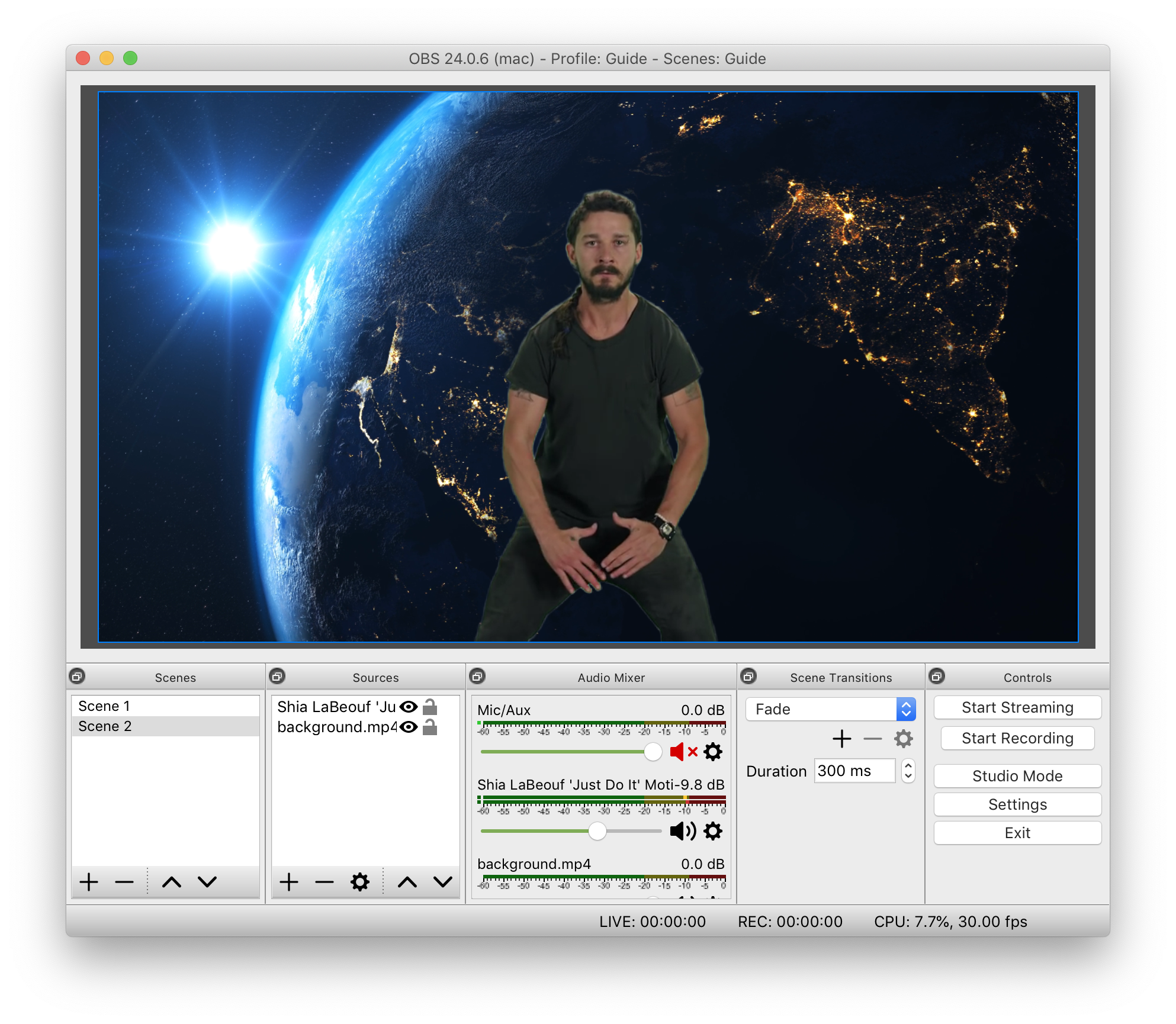
Website: https://obsproject.com/
Price: Free
Operating System: Windows & MacOS
The first encoder on the list we’ll look at is Open Broadcaster Software, or more commonly referred to as, OBS.
Originally started for use by gamers on Twitch, the open source OBS project has gained huge popularity across the whole live streaming industry. One of the main reasons for its growth is the price point, free.
We created a great guide on how to use OBS here.
Pros:
- Free.
- Offers many great video effects.
- Lots of community made plugins which extend functionality.
- Large community behind it.
Cons:
- Unable to broadcast multiple frame synced live streams e.g. primary and backup streams.
- No dedicated support. If you have issues you’ll need to hope someone in the community can help you.
vMix

Website: https://www.vmix.com/
Price: Starts at $60 for the entry level program, all the way up to $1200 for the pro version.
Operating System: Windows Only
vMix is a Windows only live stream video encoder with a huge range of features. One of the biggest selling points is the low price point for entry.
Pros:
- Can encode multiple frame synced streams.
- Instant replay and video delay support.
- Remote desktop sources.
- Virtual sets.
- Full NDI support.
Cons:
- The biggest disadvantage of vMix is that it has no cross platform support for MacOS.
- The user interface requires a fair bit of practice to understand.
Telestream Wirecast
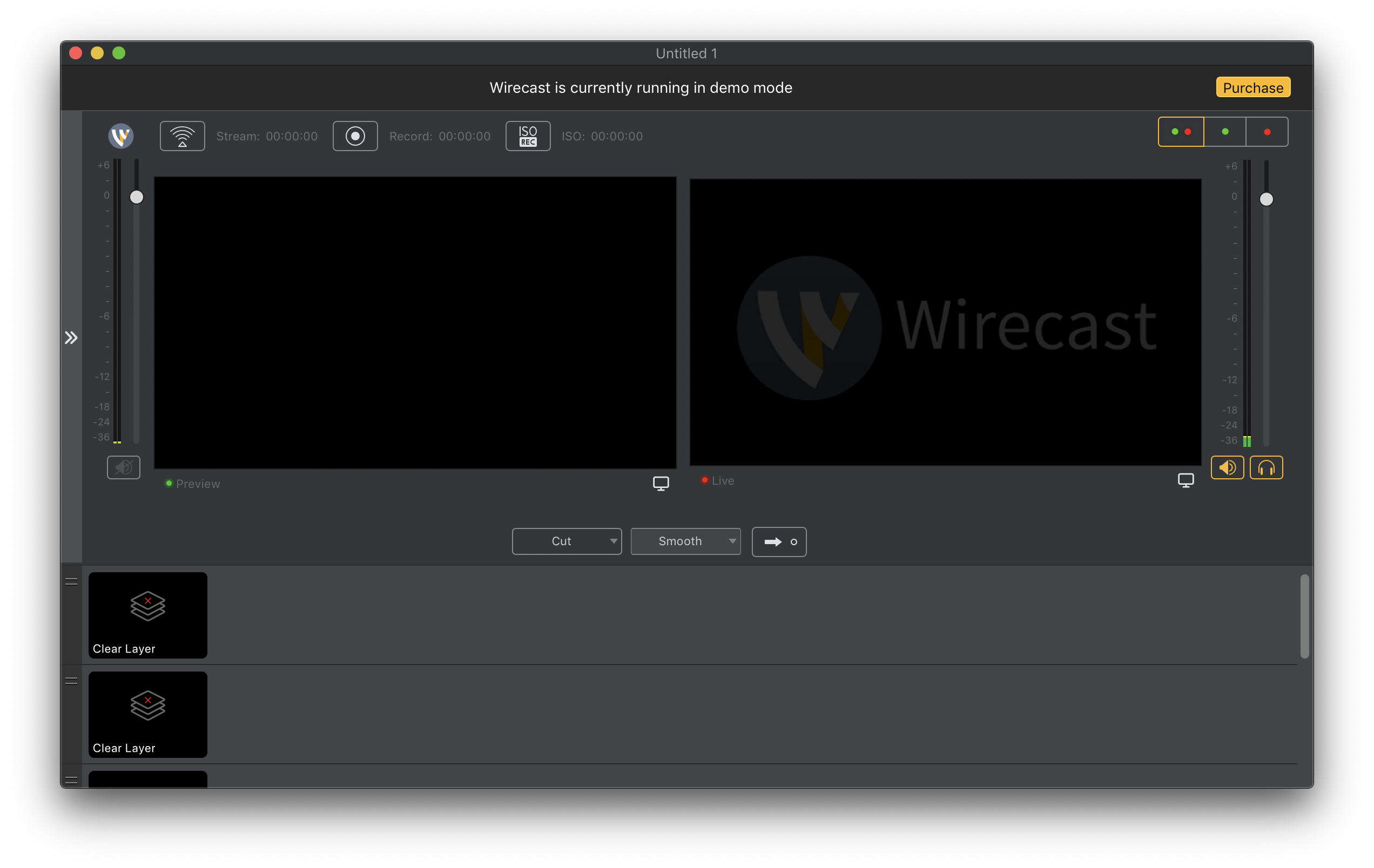
Website: https://www.telestream.net/wirecast/overview.htm
Price: Starts at $599.
Operating System: Windows & MacOS
Telestream is one of the older companies in the streaming industry, being founded in 1998. Their program Wirecast is very popular with professionals. The price point is quite high, however it does come with dedicated support.
You can check out our Wirecast guide here.
Pros:
- Can encode multiple frame synced streams.
- Has all the key features you need to produce a live stream.
- Has email support and a support forum.
Cons:
- Expensive. Every full number release (e.g. v12.0, v.13.0) requires a new purchase of a Wirecast key. This can sometimes occur multiple times a year.
FFMPEG
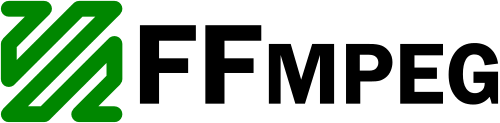
Website: https://www.ffmpeg.org/
Price: Free
Operating System: Windows & MacOS
FFMPEG is another extremely popular open source program. It has far more functions than just live stream encoding, however we’ll just focus on those. Of all the programs listed above, FFMPEG is by far the most complex program to use. It’s a command line based program, so there is no graphical user interface to control it by.
It’s actually used as the encoding engine for many live stream programs, vMix being one of them.
Pros:
- So many features.
- Can do anything you want if you have the technical know how.
- Very reliable.
Cons:
- Requires good technical knowledge.
