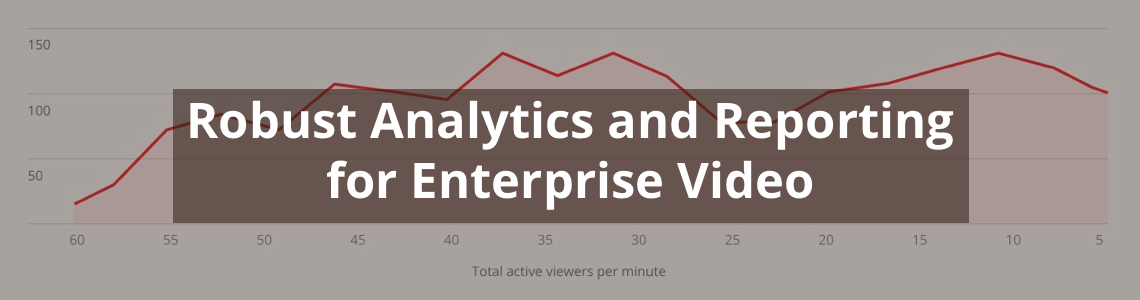
Did You Know: StreamShark Offers Robust Analytics and Reporting Capabilities for Enterprise Video
StreamShark is more than a live streaming tool.
Everyone loves a good report – especially your boss.
In the high-stress world of enterprise video, failure’s not an option. Oftentimes, the best way to measure and improve is to look into the numbers and analytics. The more information that IT and marcom teams have, the better they’ll be able to optimize the quality and delivery of their carefully-crafted content. Plus, more reporting means you’ll be able to share and communicate your value to management.
At StreamShark, we want to empower your team with the data-driven insights to continuously improve your company’s video content experience. We’re an end-to-end solution for enterprise video, from software to hardware. That means StreamShark does more than host your livestreams and VOD – we’re a trusted partner for all things video.
That’s why we’re highlighting our market-leading analytics and reporting tools. We offer five marquee features, including two brand new capabilities and a successful partnership with another industry leader.
These tools give StreamShark users:
- A single control panel to view how your content is being consumed
- A top-down view of the ROI of all your content
- Robust search/sort capabilities to dive deep into metrics and dashboards
- Easy downloads and integrations for streamlined sharing of data and reports
Let’s take a look at these five data-driven features:
[NEW] Account-wide metrics
StreamShark users can now parse account data by time period. You can see metrics like events run, viewership and peak viewership for particular stretches, and easily share that data. Analyzing past performance is a great way to tweak strategy for the future.
For example, users can search for data specific to all their Town Hall or All-Hands meetings over the past 12 months. Or sort for engagement metrics on all Tuesday and Thursday live streams to see which days garner more eyeballs.
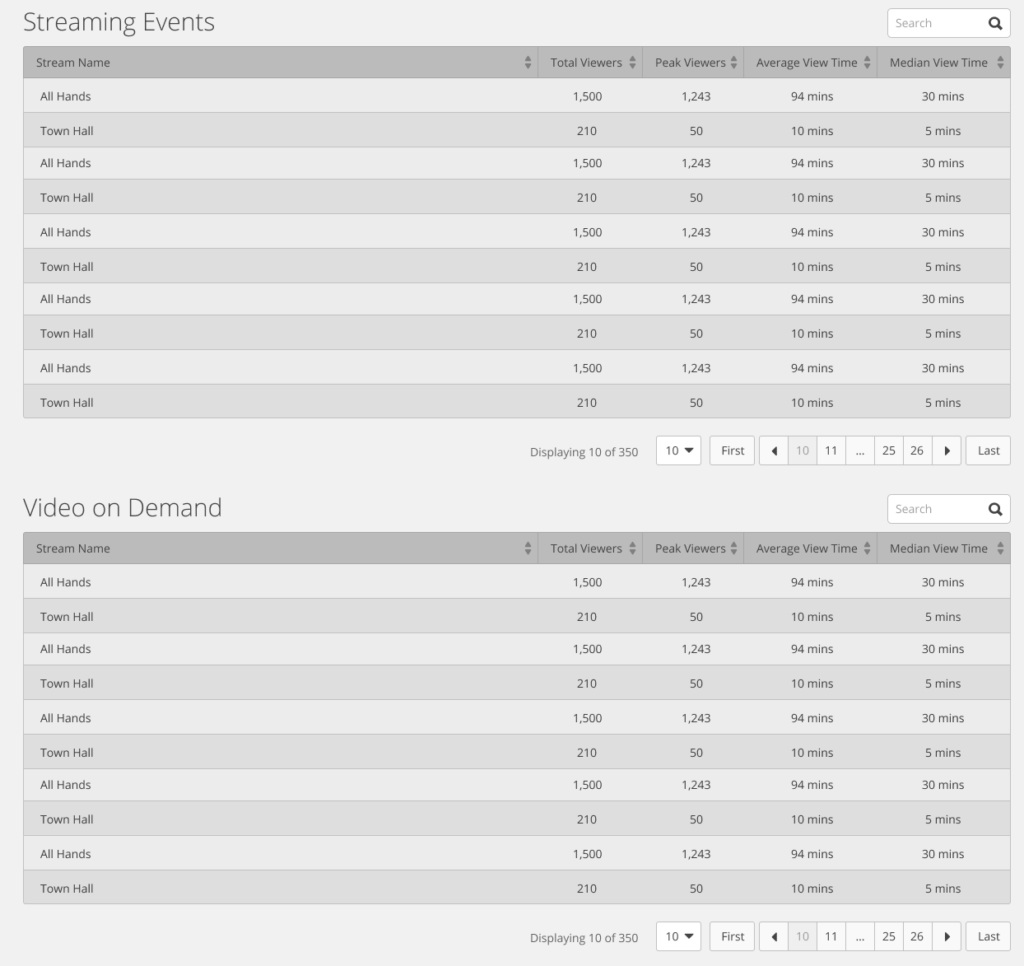
[NEW] Stream health & logging
As you likely know, A LOT can go wrong when you’re running an enterprise live stream video event. The StreamShark team has been working closely with our customers to develop real-time health insights so that every aspect of your event is covered.
Our enhanced stream health and logging dashboard gives event operators all the key information at their fingertips. Operators can double check their live push, check the current health of the stream, and capture the full life cycle of the event from pre to post. This includes logging all actions that any operators take during an event for post-event analysis.
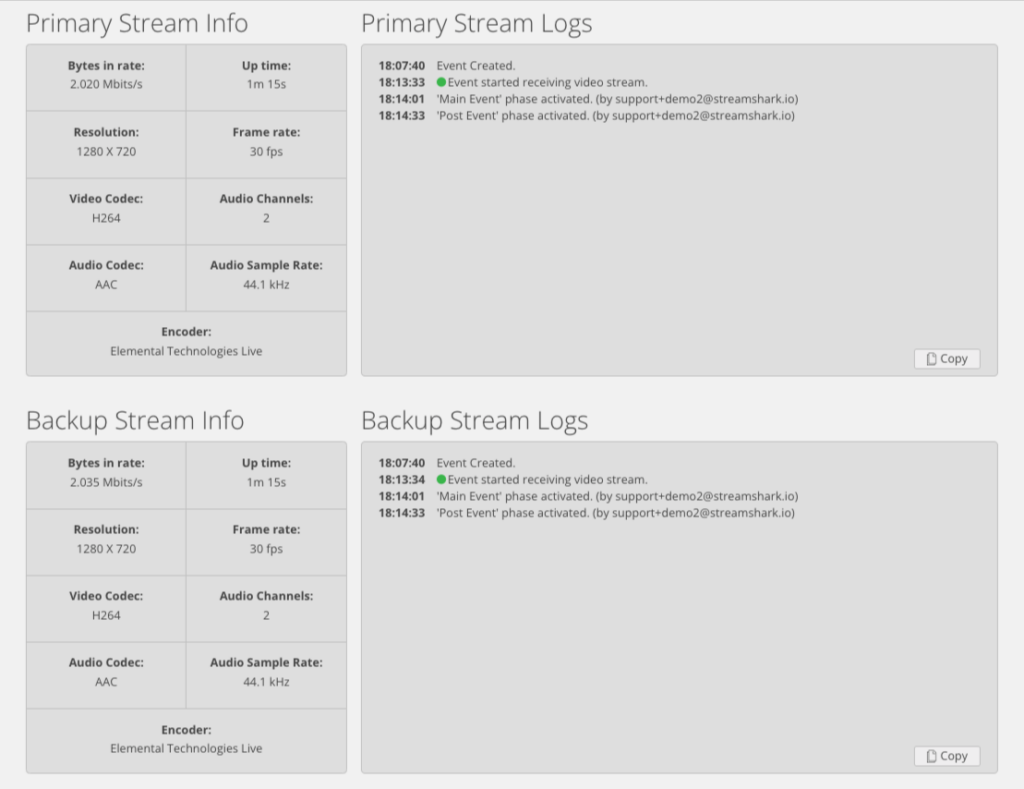
Report: SSO per user
The single sign on (SSO) per user report is great for both 1.) a deeper analysis of engagement and 2.) a security audit. Every single employee’s access is logged and reported, with accompanying analytics.
StreamShark users can see which users have been viewing content, which viewers have had multiple viewing sessions, what devices have been used for content consumption, and more. You can segment even data by department (ex. C-Suite). This data can be particularly useful if your organization has any security concerns with your video content.
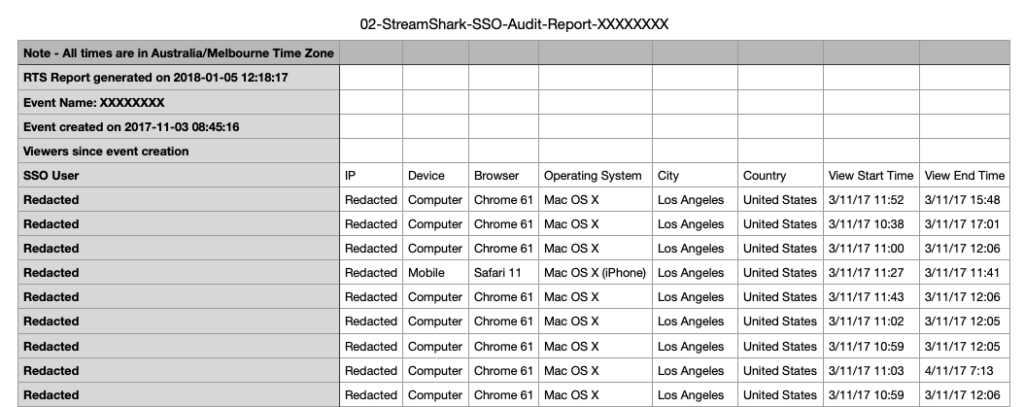
Report: Viewer management per user
The viewer management per user report is very similar in function to the SSO report. StreamShark integrates into identity management systems like Okta and GSuite for larger enterprises. If you’re running a smaller operation, StreamShark’s viewer management system provides a robust level of insight on a per user basis.
Partnership with HIVE QoE insights
We have a long term technology partnership with video comms platform Hive to deliver comprehensive Quality of Experience (QoE) insights to our users. These metrics provide a deep dive into the engagement and viewing experience.
Additionally, the QoE insights are great for troubleshooting. Operators can analyze experience statistics and get an objective picture of any viewer issues. If said user is consuming content on a company network, for example, Hive’s QoE insights can help determine if that network is causing trouble with your enterprise live stream or VOD.
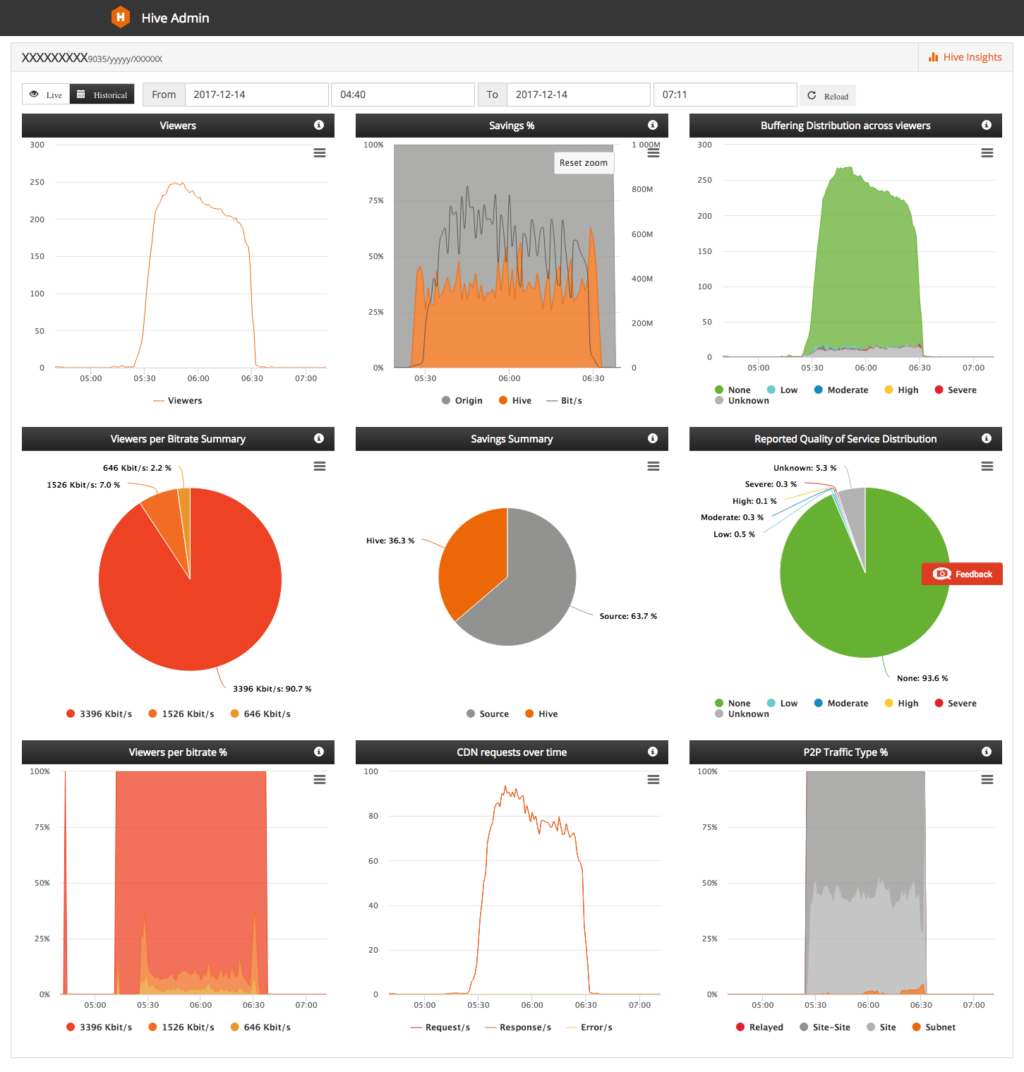
At StreamShark, we want you to have every possible metric and dashboard at your disposal. The more you can measure and analyze, the more you’ll be able to diagnose areas for improvement. Next time your boss asks for a report, we’ve got you covered.
