
5 Ways to Enhance Live Stream Production Quality
Live streaming is a dynamic field where high production quality is essential for engaging audiences and enhancing credibility. Whether it’s for a major corporate event or a thrilling esports competition, delivering a flawless live stream is crucial. Here are five effective strategies to boost the quality of your live streams.
1. Enhance Video and Audio Quality
Video Quality Improvements

- Resolution and Bitrate: Adjust resolution and bitrate according to your audience’s bandwidth capabilities. Work out your optimal stream bitrate here.
- Lighting: Maintain consistent and ample lighting to minimize graininess and improve image clarity.
- Frame Rate: Use higher frame rates (60 fps) for action-packed content, ensuring smooth motion.
Audio Quality Enhancements
- Microphone Selection: Choose high-quality microphones, such as lavaliers for presenters or shotgun mics for targeted audio.
- Audio Mixers: Employ audio mixers to manage multiple sound sources and limit audio clipping.
2. Invest in Advanced Encoding Equipment
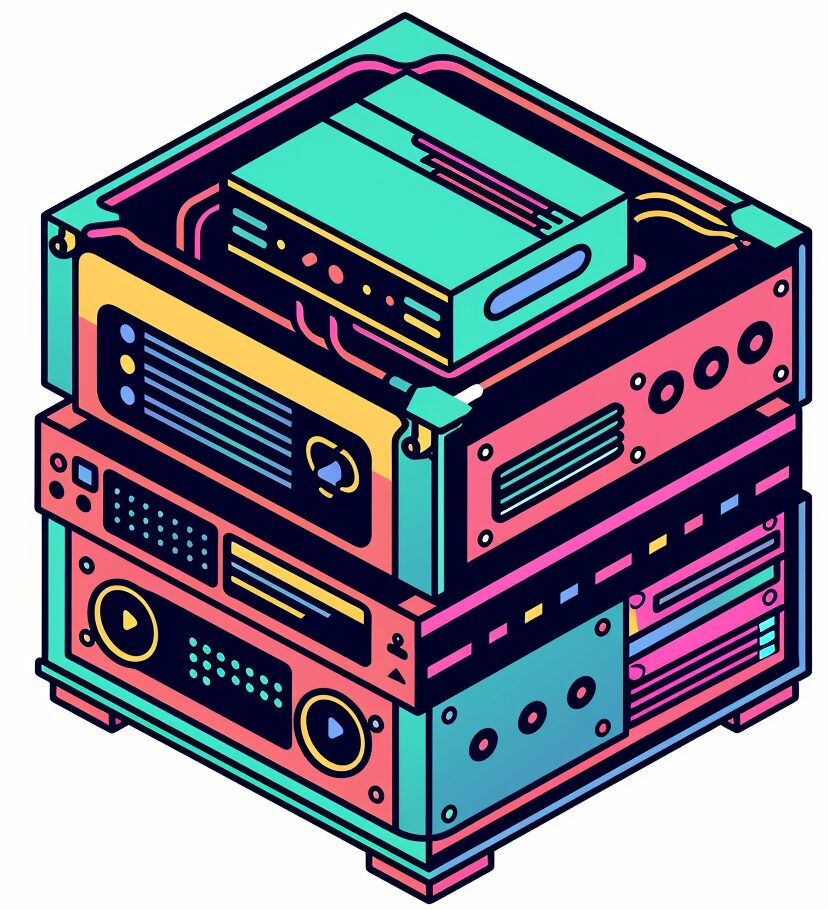
- Hardware Encoders: For the best visual quality, consider robust hardware encoders like AWS Elemental or Epiphan Video.
- Software Encoders: Software options like OBS Studio or vMix should be run on a computer with sufficient processing power.
Check out StreamShark’s hardware encoder management solution for remotely managing multiple hardware encoders.
3. Utilize Multi-Camera Setups
Increase viewer engagement with multiple camera angles that provide varied perspectives.

- Switchers: Use a switcher, such as Blackmagic ATEM, to manage different camera feeds smoothly.
- PTZ Cameras: Remote-controlled PTZ cameras allow for diverse angles without extra personnel.
- Picture-in-Picture: Display multiple views at once, ideal for showing presenters alongside live demonstrations.
StreamShark’s workflow switch allows you to change between pre, main, post event phases. This enables users to do all their testing before the event goes live to the public.
4. Incorporate Overlays and Graphics
Add visual elements to your streams for a professional touch.
- Lower Thirds: Introduce speakers or segments with stylish lower third graphics.
- Countdown Timers: Keep viewers informed of upcoming segments.
- Live Polls: Engage your audience with interactive polls and showcase results in real time.
StreamShark’s custom player branding and overlay options ensure consistent branding throughout your broadcast. We also offer an integrated chat feature with a teleprompter that can be used by the on stream talent.
5. Plan for Redundancy and Backups
Ensure your stream’s reliability by preparing for any unexpected issues.
- Backup Streams: Stream to multiple backup servers or CDNs to avoid disruptions.
- Power Supply: Protect critical equipment with uninterruptible power supplies (UPS).
- Recording and Archiving: Keep a local and StreamShark-hosted recording for archive purposes and on-demand playback.
StreamShark’s failover redundancy ensures that your audience remains connected even if an issue arises with the primary stream.
Conclusion
After reading this guide, you should now know that elevating the production quality of live streams is more than just improving visual quality. Every aspect of your production should be thoughtfully considered and modified where necessary.
Interested in upgrading your live streaming capabilities? Contact StreamShark today to discover how our platform can level up your broadcasts.
