
Announcing: LinkedIn Live Multistream Integration
We are thrilled to announce our latest integration, LinkedIn Live multistreaming! This exciting feature allows you to simultaneously broadcast your content across multiple social media platforms, including LinkedIn Live, expanding your reach and enhancing your online presence. Here’s everything you need to know to get started with this game-changing tool.
What is Multistreaming?
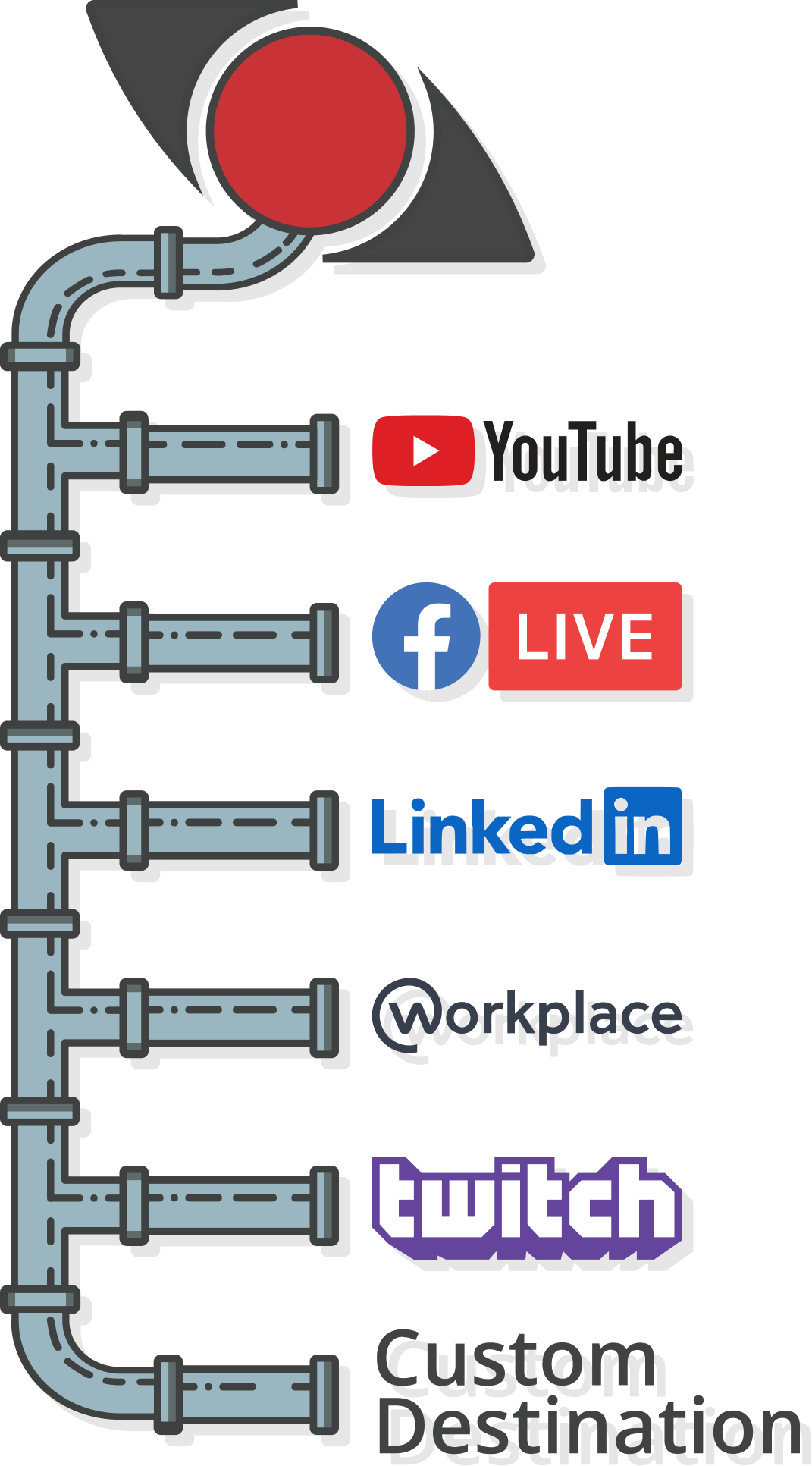
LinkedIn Live multistreaming is a feature that enables you to stream your live video content to LinkedIn while concurrently broadcasting to other social media channels such as Facebook, YouTube, and more.
This integration is designed to maximize your content’s visibility, allowing you to engage with a broader audience across different platforms in real-time.
Why Multistream?
- Increased Reach: By streaming to multiple platforms simultaneously, you can reach diverse audiences that might prefer different social media channels. This increased exposure can lead to higher engagement rates and more significant impact.
- Efficiency: Managing separate streams for each platform can be time-consuming and complex. Multistreaming simplifies the process, allowing you to focus on creating high-quality content rather than handling multiple setups.
- Consistent Branding: Ensure your brand message is consistent across all platforms. Multistreaming ensures that your audience receives the same content, no matter where they are watching.
How to Set Up LinkedIn Live Multistream
Setting up LinkedIn Live Multistream is straightforward. Follow these steps to get started:
- Log into Your Account: Access your StreamShark account and navigate to the ‘Multistream’ section.
- Connect Your LinkedIn Account: Ensure you have LinkedIn Live access. Then, connect your LinkedIn account by following the prompts in the StreamShark dashboard. This will typically involve authorizing StreamShark to post on your behalf.
- Add Other Platforms: Besides LinkedIn, you can add other platforms where you wish to stream. Each platform might have slightly different authorization steps, but StreamShark’s user-friendly interface guides you through each one.
- Configure Your Stream: Once your accounts are connected, configure your stream settings. This includes choosing the title, description, and privacy settings for your live broadcast.
- Go Live: After setting up, you are ready to go live. Start your broadcast, and StreamShark will handle the rest, ensuring your content is streamed seamlessly across all your chosen platforms.
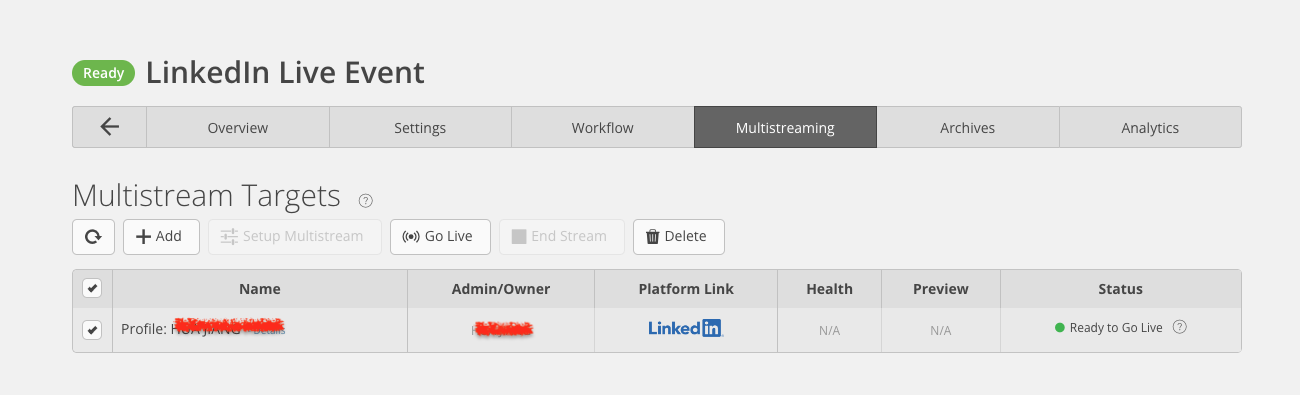
You can read our full support article with screenshots here.
Conclusion
This feature not only simplifies the streaming process but also amplifies your ability to connect and engage with a wider audience. Start leveraging LinkedIn Live Multistream today and take your streaming experience to the next level.
We are excited to see how you utilize this powerful tool to grow your brand and engage with your audience like never before. For more detailed instructions, visit our support page and get started on your multistreaming journey today!
