
How to Live Stream From a DJI Drone
Live streaming from a DJI drone used to be a janky and low quality experience. It previously involved 3rd party software and screen capturing of your mobile device, which unfortunately included all the on screen display graphics seen when flying a drone.
The latest update to the DJI Fly app includes a native live streaming feature, which vastly improves and simplifies the live streaming experience.

In this guide we’ll show you how to use the new live streaming feature and we’ll provide thoughts on how we think it performs. Follow our step by step tutorial below:
Step 1:
Connect your DJI drone to the DJI Fly app, as you normally do.
Step 2:
Once connected go to the ‘Transmission’ tab in the settings.
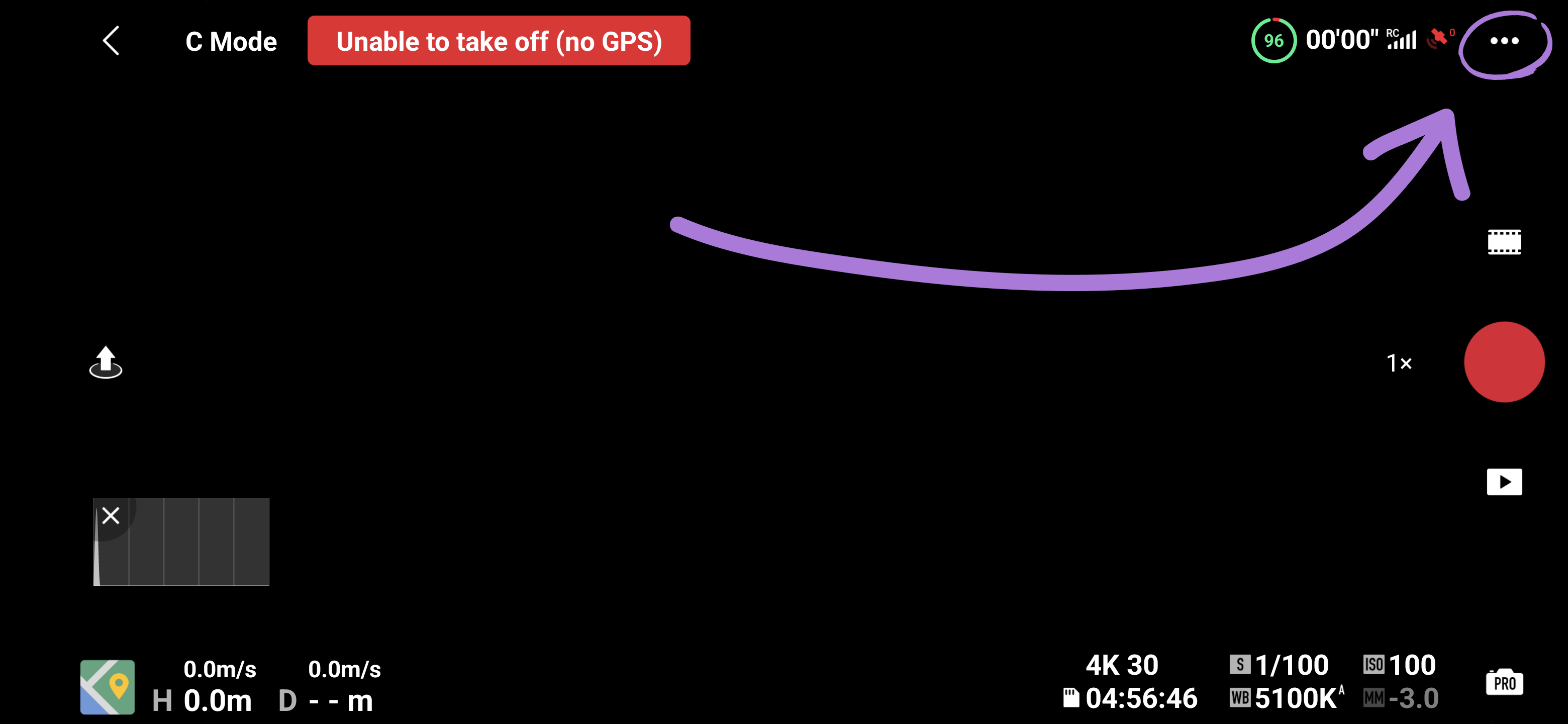
Step 3:
Tap ‘Live Streaming Platforms’.
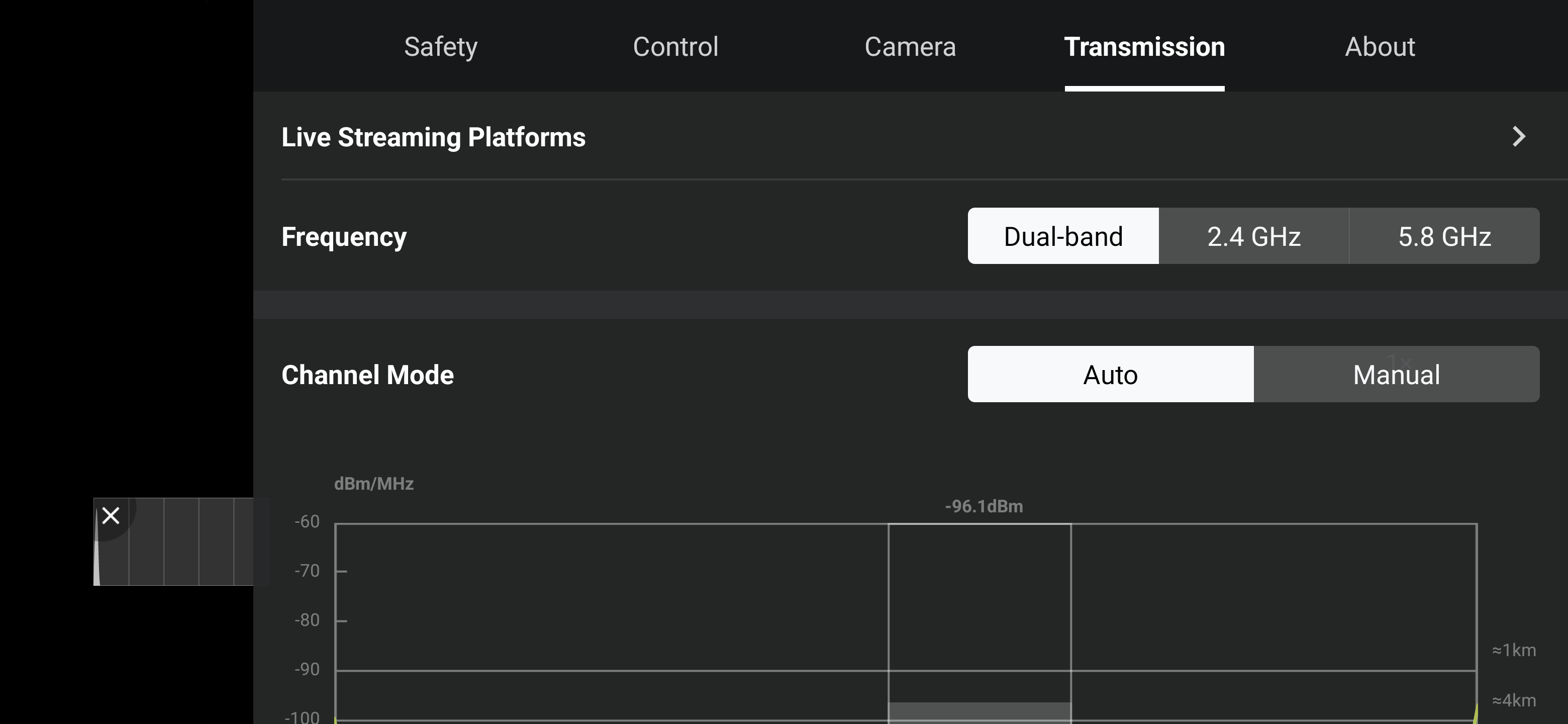
Step 4:
Click the ‘RTMP’ icon.
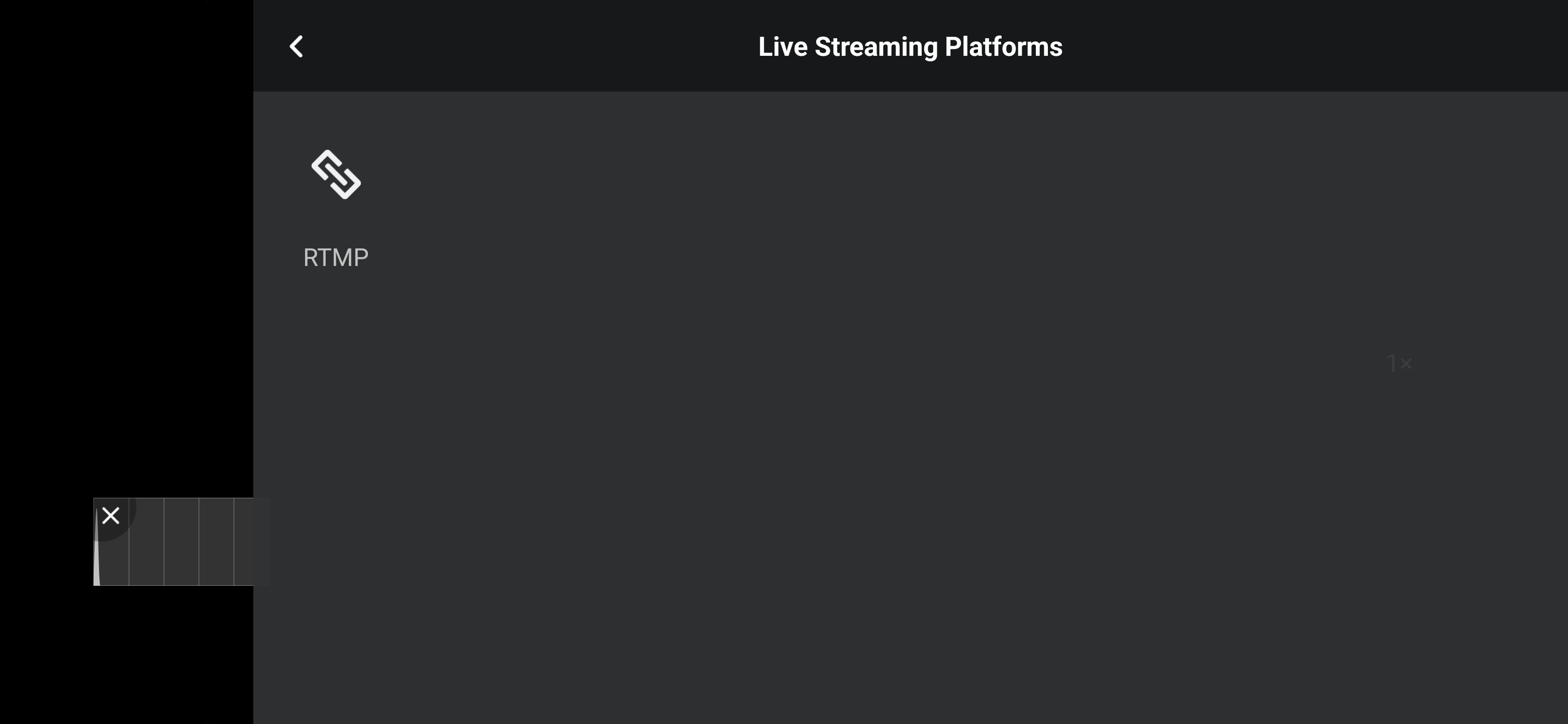
Step 5:
Under ‘Livestream Settings’ you’ll need to enter your RTMP broadcasting URL. Next you’ll need to choose your broadcasting resolution and bitrate.
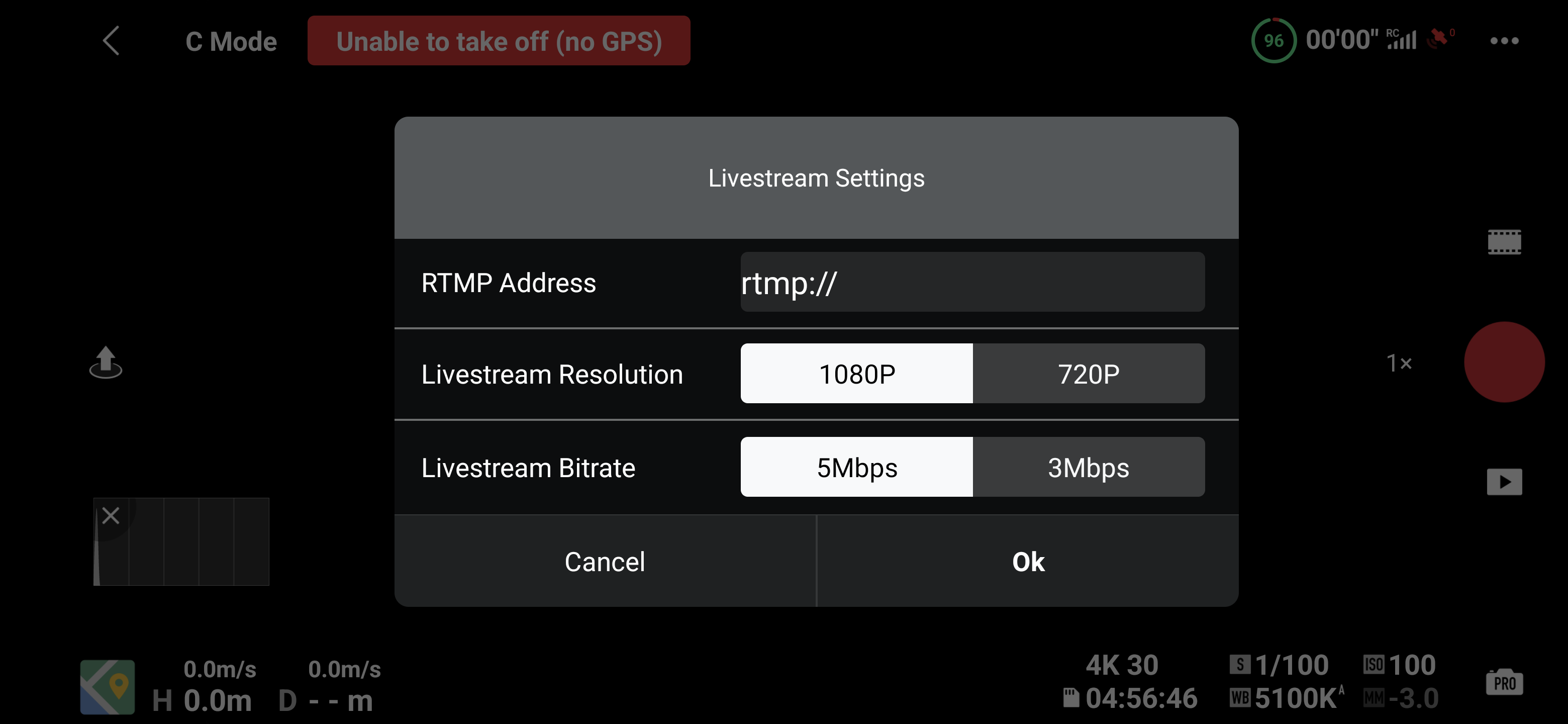
And that’s all there is to it! You’ll need to make sure your phone or wifi internet connection is stable. During my testing I had a few drop outs during the stream which was mainly due to the my less than stable 4G connection of my phone.
In terms of use cases for this live streaming feature, I’d say it’s mainly for users to stream directly to a Facebook page, providing some interesting content.
If you want to incorporate live streaming from a DJI Drone into a professional production you will need a video switcher or live encoding software that accepts an RTMP, or HLS (which StreamShark can encode for you) input as a source.
Notes:
- Audio is recorded straight from the phones microphone and it doesn’t currently let you set a different audio source. You can mute the microphone.
- Android users need to manually download the APK here https://www.dji.com/au/downloads/djiapp/dji-fly
- It currently requires inline authentication for RTMP. This means you can’t have a separate username and password for authentication.
- If you’re running Android 12 you will need to download a beta version of the DJI Fly app.

Mike
Hey I have a live stream drone shoot this weekend for a large restaurant. I’m not sure how to approach this. The restaurant wants a live stream to their Facebook, YouTube or Twitter account. Do I need their info, passwords etc to live stream this grand opening? I’m a newbie to the live streams so any information is helpful. Thanks
Anton
Is there any way to stream video with telemetry together at ones? Like in form of subtitles for example?
Bruce A. Christianson
Can I use Live Streaming privately for the Client to view on their iPhone or iPad during flight?
Is there a way to Live Stream the flight without Facebook?
Thanx,
Bruce C.
Cameron Lowe
Hi Bruce,
Yes you can use any live streaming platform which uses inline authorization (Like StreamShark).
Kind regards,
Cameron
Paul T. Reed
If I’m understanding this correctly I have to stream thru my Facebook page which is the same as my website Eagle View Aerials. I fly using DJI Fly on an X71 tablet about 99% of the time. Does it matter if I’m using my Mavic Air 2S or my Mini 3 Pro? It’s night and I’ll have to wait till tomorrow to try these things out. How do I set up the Facebook page? Do I just need to schedule an Event? I appreciate all the help and information. I had promised my followers that I was going to do a live feed very soon. There is a Fireworks display this Saturday night and I’d like to try and do it then. Any Comments, hints, do’s and don’ts? Again, Thank you very much.
Manso
ding this correctly I have to stream thru my Facebook page which is the same as my website Eagle View Aerials. I fly using DJI Fly on an X71 tablet about 99% of the time. Does it matter if I’m using my Mavic Air 2S or my Mini 3 Pro? It’s night and I’ll have to wait till tomorrow to try these things out. How do I set up the Facebook page? Do I just need to schedule an Event? I appreciate all the help and information. I had promised my followers that I was going to do a live feed very soon. There is a Fireworks display this Saturday night and I’d like to try and do it then. Any Comments, hints, do’s and don’ts? Again, Thank you very much.
Michael Woodward
I have entered Facebook’s Urlacher that they provide, followed by the key, as copied from those 2 that FB provided. I’ve tried adding / between them, tried removing / , but no combination works. It counts down, then tells me it can’t make the connection. I have tried it while inside with wifi connection too. Any help? I have an entire town counting on a live stream this evening….