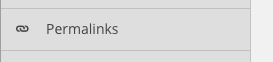Product Update: Improvements to the DVR & Permalink Workflow
DVR Workflow Update
Please note this update only applies to customers using Streaming Events with the DVR feature enabled. This update will only apply to events created after August 13th 2018.
DVR enabled events which have been moved to the ‘Post Event’ phase, will now be marked as “Completed’ after 14 days. Once an event has been marked as ‘Completed’, you will no longer be able to create clipped versions of the events video archive. Any previously created video archives will remain available, and can be managed from the ‘Video on Demand’ section of StreamShark.
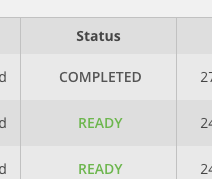
In addition we have given users the option to automatically generate a clipped archive of the ‘Main Event’ phase. After successfully switching from ‘Main Event’ to ‘Post Event’, you will be prompted with the options below.
- ‘Generate Archive for Main Event’ will create a clipped video archive of the ‘Main Event’ phase.
- ‘Use this Archive for Post Event’ will set the ‘Main Event’ archive as the ‘Post Event’ source.
Please note: If you choose not to generate an archive of the ‘Main Event’, after 14 days you will no longer be able to generate a video archive for this event.
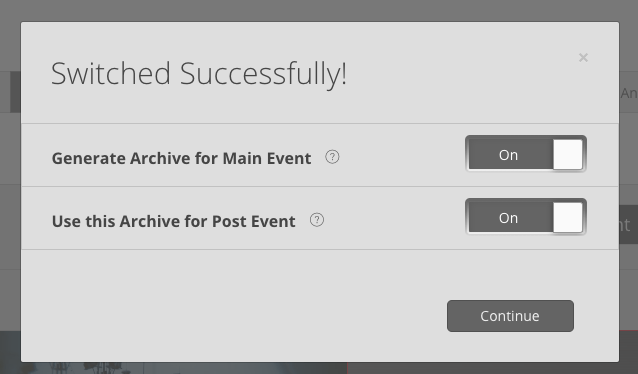
As always – we strongly recommend archiving locally / keeping a local recording rather than relying only on the DVR for a recording.
Permalink Update
The Permalink feature has been updated to work with both Streaming Events and Video on Demand content. In addition we have made this a top level menu item.