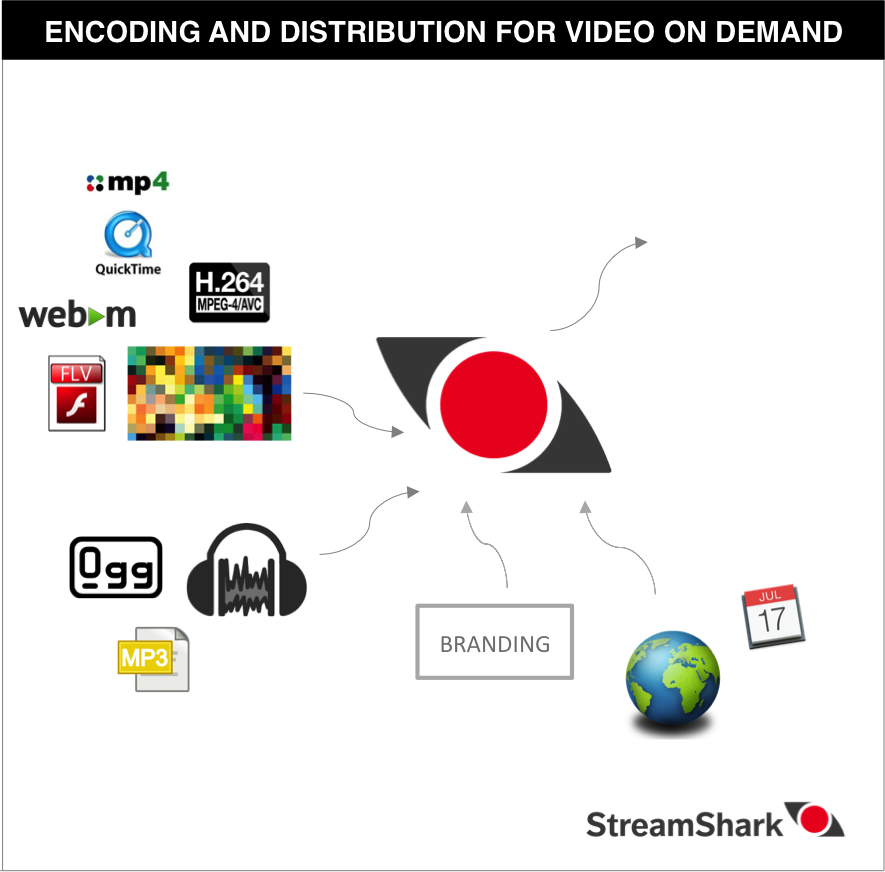Video on Demand Basics for the Newbie
This post is a part of our educational series for those new to streaming.
There are various platforms offering services for managing and streaming Video on Demand. Using these platforms requires at least basic technical knowledge so you can setup streaming for your video(s). By the time you finish reading this post, you’ll fully understand the basics of streaming video on demand.
Video Filming and Production
Before getting started, you must already have a video that you want to embed in your webpage or share online. This video could have been created using any capture device ranging from your smartphone to a professional camera. All editing and processing of the video (including audio) is complete and might have been done using tools ranging from apps like iMovie to professional video production suites. All you want to do is make it available online and easily manage your video (or multiple videos).
Encoding and Distribution
StreamShark allows bulk upload and bulk editing of video files. The original video file is encoded (converted) into desired video formats and standard qualities for streaming in different resolutions (I’ll be going into more details about this next week). For example, streaming at 480p to Mobile and 1080p for HD quality video viewed on a desktop. The StreamShark platform also allows customisation of the video player template to meet branding requirements (white-labelling), addition of a splash image and caption file, scheduling of video availability, selection of regions for distribution, and secure access to content. The platform automatically generates links for viewing and sharing as well as embed code for adding the video to any website. With delivery, StreamShark ensures low latency and near zero buffering.
Viewing
The video is displayed using a video player library on devices such as TVs, laptops, desktops, smartphones and tablets. Commonly available video players include Flowplayer, VideoJS and JW Player.
Your First Video on Demand Stream
I hope this post has helped you understand what’s involved in streaming Video on Demand. If you wish to get started with streaming, you can sign up for a free trial with StreamShark.You can also stream videos live to your viewers. Check out Live Streaming Basics for the Newbie to learn more.
Fundamental Concepts of Video Streaming
If you have a few more minutes, I recommend understanding the fundamental concepts underlying streaming that I have covered in the following posts: