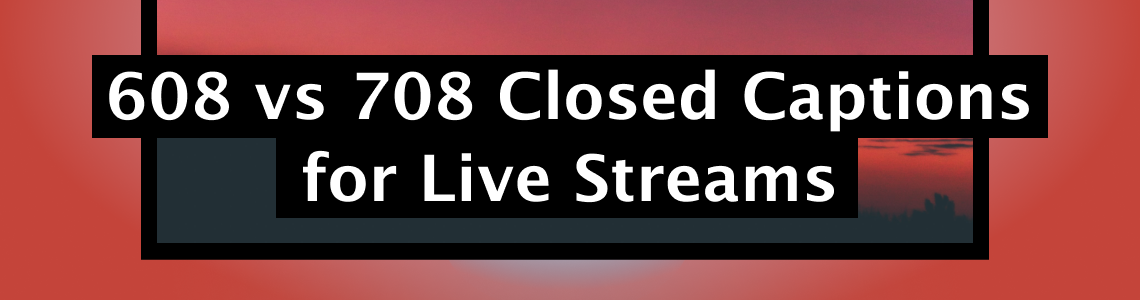
608 vs 708 Closed Captions for Live Streams
This post is a part of our educational series for those new to Live Captioning.
When first investigating closed captions, it’s very common for many terms to be thrown around, such as “burnt-in”, “embedded”, or simply by numbers such as “608”, “708”, or even “608 over 708”. While live captioning services and streaming platforms have simplified the workflow, it’s still important to know what these terms mean and their impact on the viewer experience.
In this post we will clarify these terms and cover the key embedded caption formats that exist.
Burnt-In Captions
The term “burnt-in captions” refers to captions that have been hard coded into the video itself. Live captions can be burnt in as part of your production workflow by displaying captions as a lower third. You then send the input stream to StreamShark for broadcast.
Burnt-in captions are suitable if you are broadcasting/multi-streaming to social destinations where the destination platform’s video player may not support embedded captions and viewers don’t have the option to enable/disable captions.
The disadvantage of offering burnt-in captions is that all viewers are forced to watch the live stream with the captions. The captions also take up dedicated space on the player which may annoy viewers who don’t need the captions.
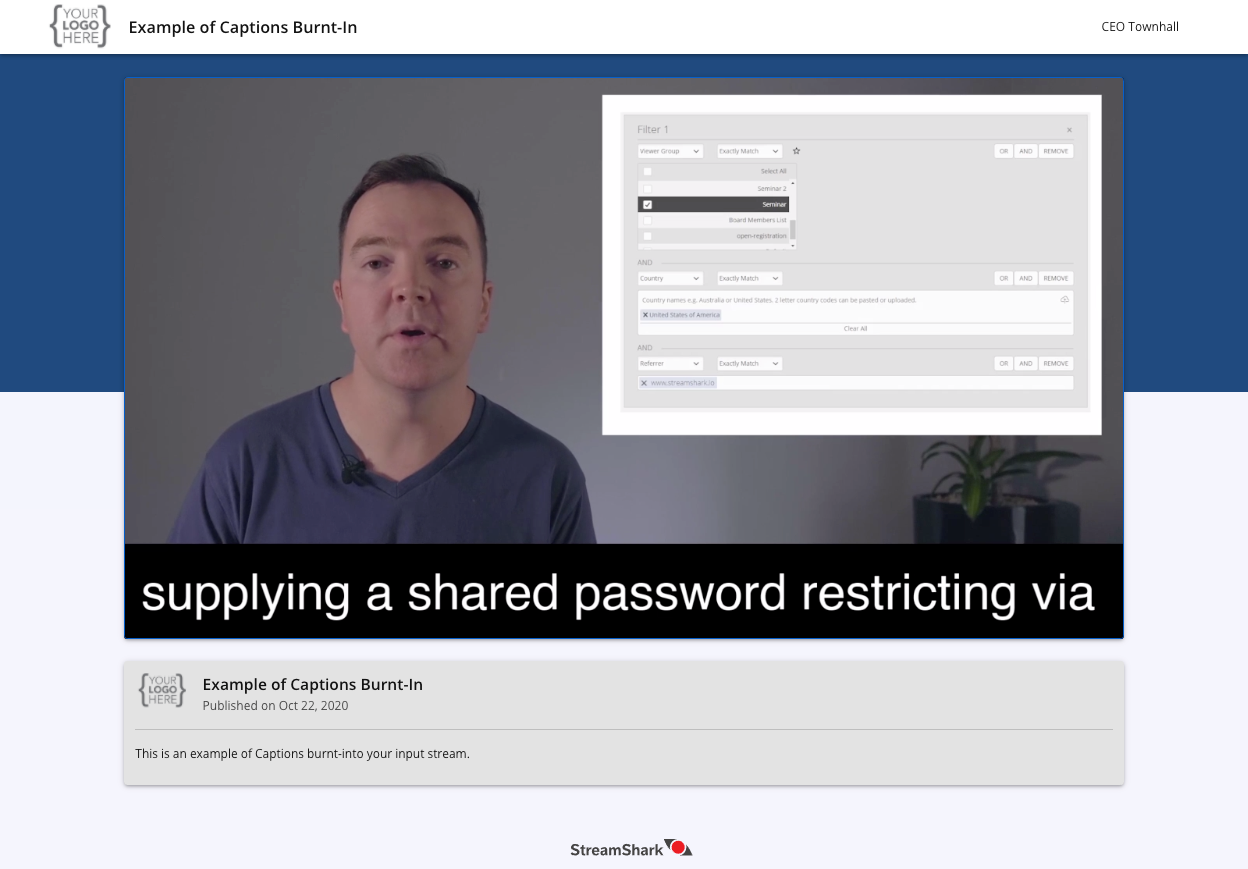
Embedded Captions
Embedded captions means additional data is sent along with the video feed that contains the caption information. Captions that are always visible to viewers are called Open Captions. Captions that the viewer can turn on or off are called Closed Captions. The control bar of the StreamShark player displays the Closed Captions “CC” button. Clicking on the button shows the display options available to the viewer.
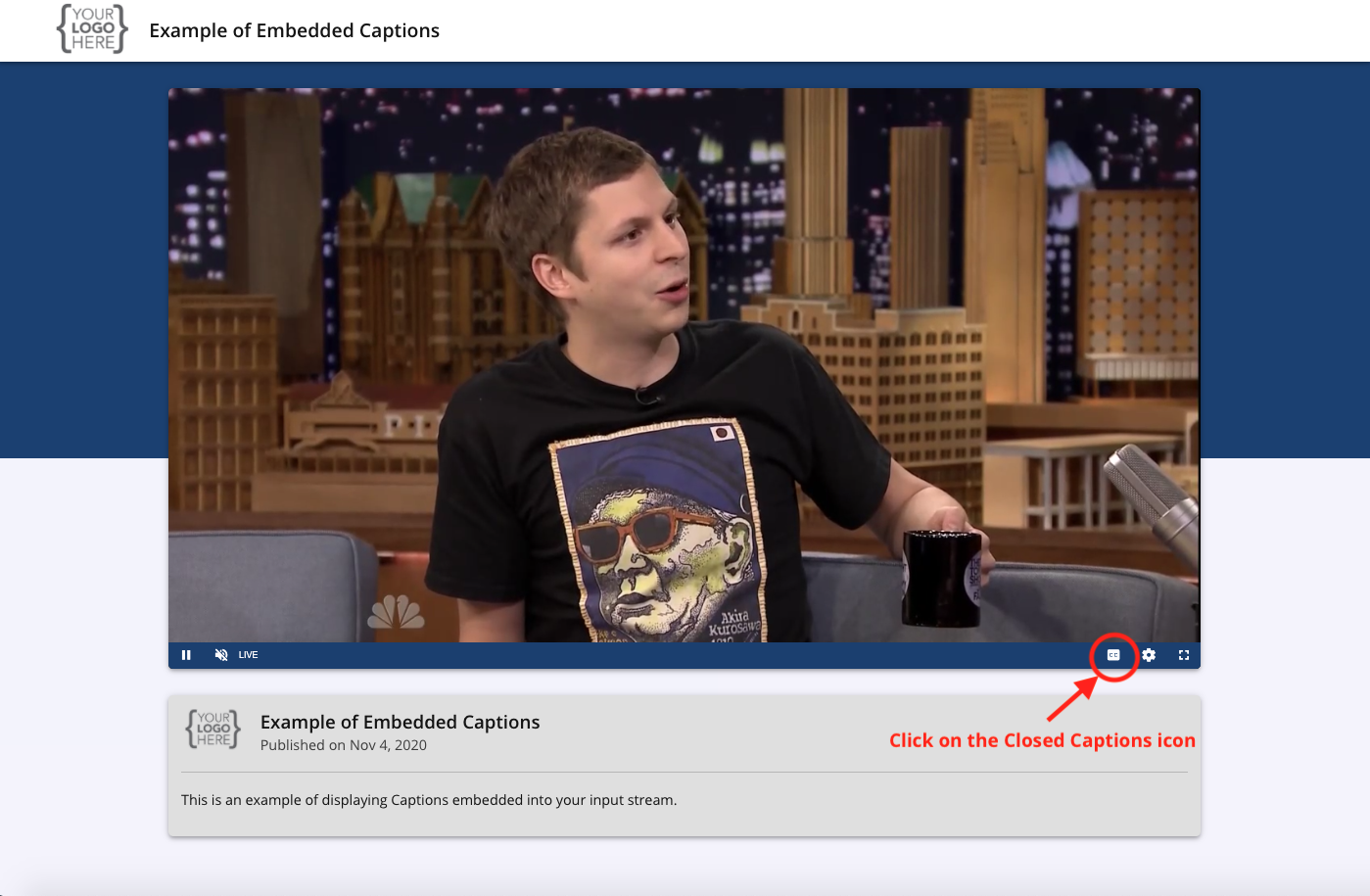
Clicking on “english” displays the captions on the player. The “captions settings” menu allows viewers to select their preferred display format (including font, background color and text color).
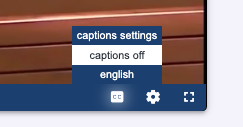
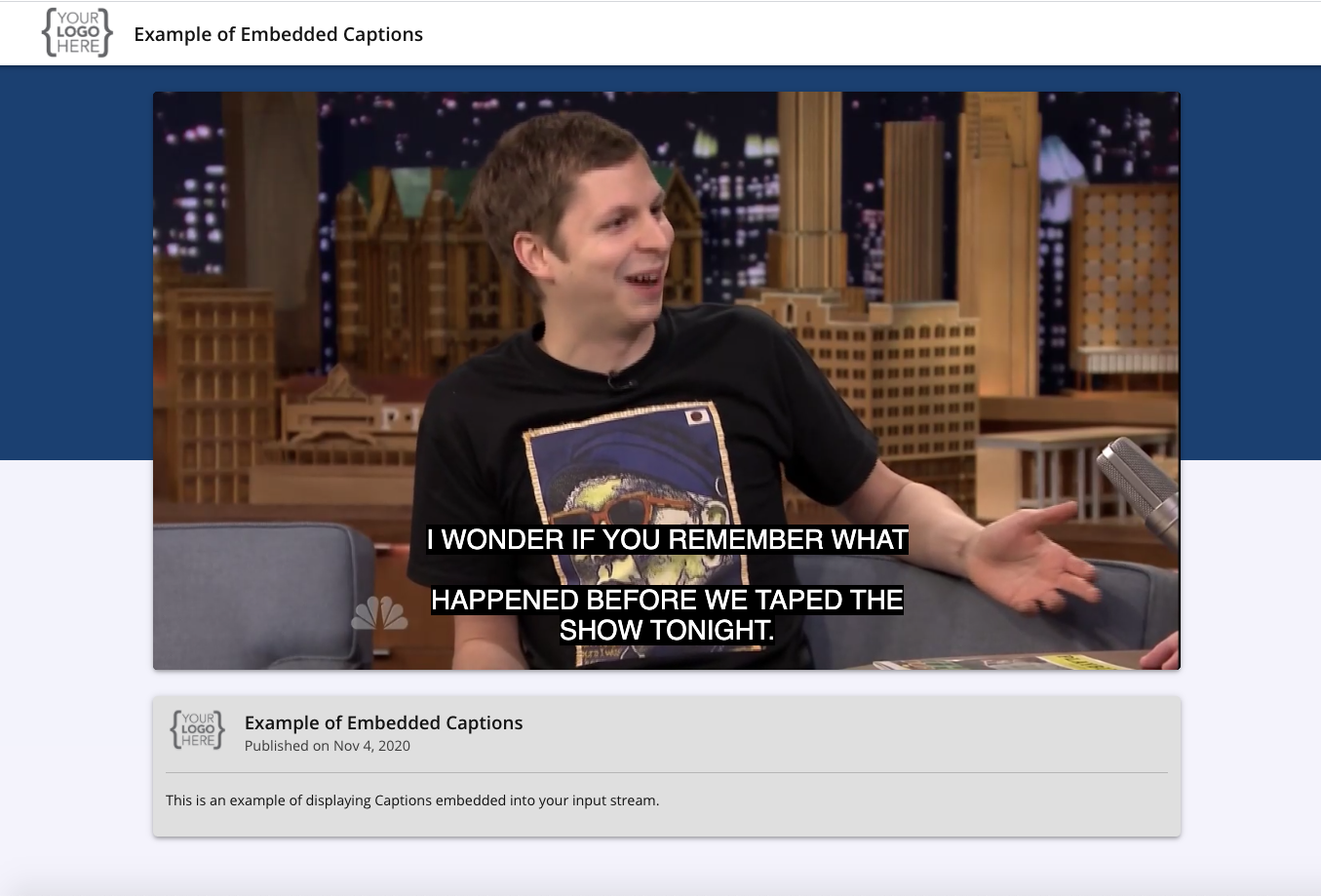
Differences between 608 and 708 captions
StreamShark supports embedded captions in CEA-608 and CEA-708 standards. Officially known as CEA-608 or EIA-608, these captions are also known as 608/708 or Line 21 Captions.
CEA-608 is the primary format for in-band captions in analog National Television System Committee (NTSC) transmissions in the United States. While the CEA-608 is the old format, it is still relevant for digital video, including live streams.
CEA-708, the new standard is the primary format for in-band captions in digital Advanced Television Systems Committee (ATSC) transmissions. 708 is a streaming format that can carry two types of data simultaneously: “608 over 708” and “native 708”.
The key differences between CEA-608 and CEA-708 standards:
| CEA-608 | CEA-708 | |
|---|---|---|
| Transmission | Analog | Analog or Digital |
| Appearance | White text on black background | Viewer selectable options for font type, text size, text color and background color. |
| Text size | Fixed | 3 sizes |
| Font | Fixed | Users can choose from 7 fonts |
| Position | Fixed | Can be moved |
| Languages | No special character support. Supports 7 languages only – English, Spanish, French, Italian, German, Dutch and Portuguese | Supports special characters. Nearly every language is supported. |
| Transmission Encoding | Encoded in Line 21 of TV signal | Carried within the MPEG-2 TS stream as an H.264 SEI NALU* |
*Note: H.264 is a codec and a H.264 file consists of a number of NAL units i.e. Network Abstraction Layer units. SEI refers to Supplemental Enhancement Information.
608 over 708
A 708 stream may carry 608 data via a practice commonly known as 608 over 708. CEA-708 requires that 708 decoders must also be able to decode embedded 608 captions. Digital to analog TV converters insert the embedded 608 into the vertical blanking interval of the analog signal. For regulatory conformance, 608 over 708 data is always present in US digital transmissions. The iOS, Android, and Safari video players are able to decode the 608 portion of 708.
Native 708
A 708 stream may also carry caption data in native 708 format. For regulatory conformance, native 708 is always present in US digital transmissions. Native 708 offers a windowing system, transparency, variable font size, and user customizable attributes. The screenshots below show the caption settings viewers can access on the StreamShark player. Beyond accessibility, these settings give viewers greater flexibility in the experience of reading the captions by being able to choose the visibility of the captions as well as selecting the font that improves readability for them.
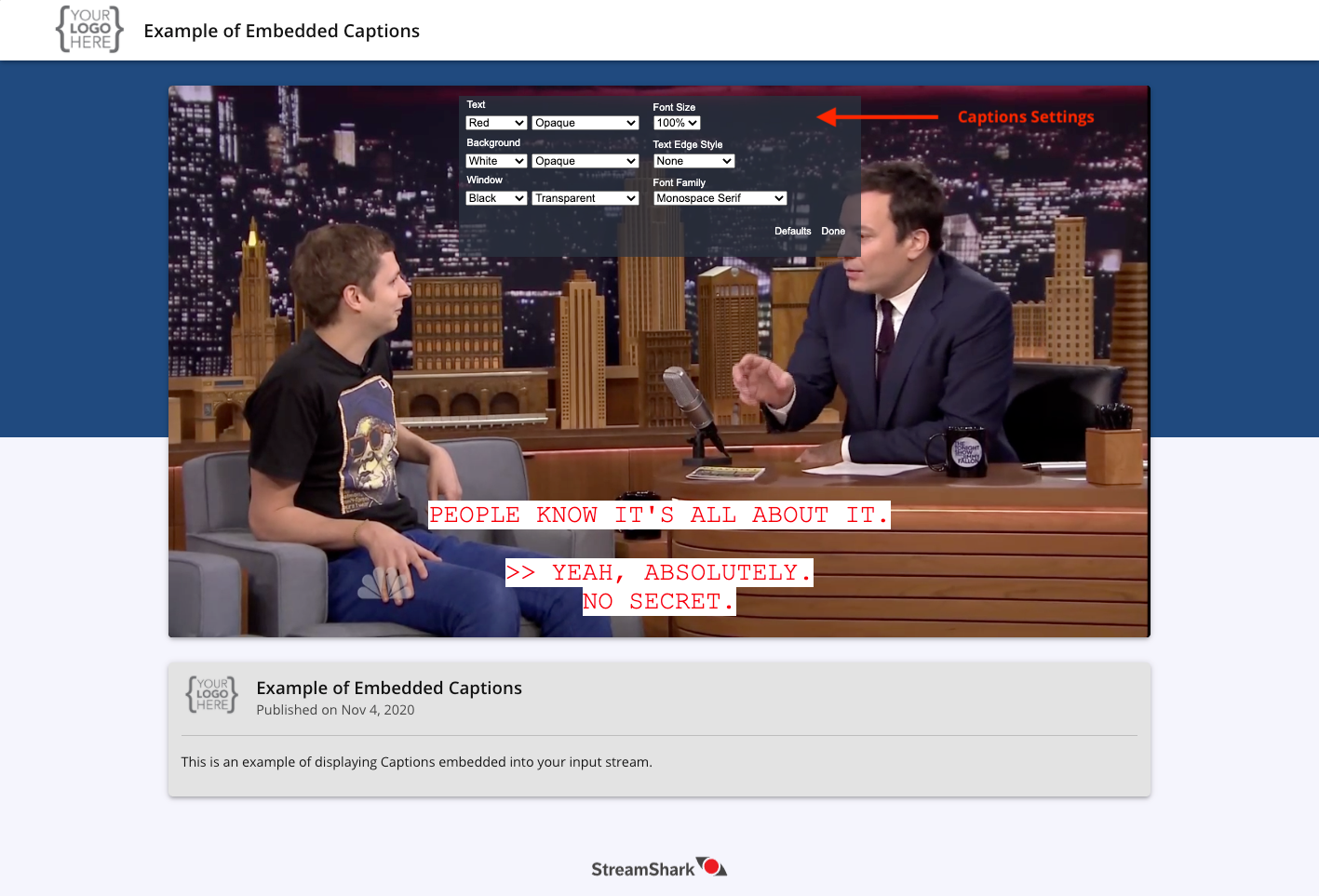
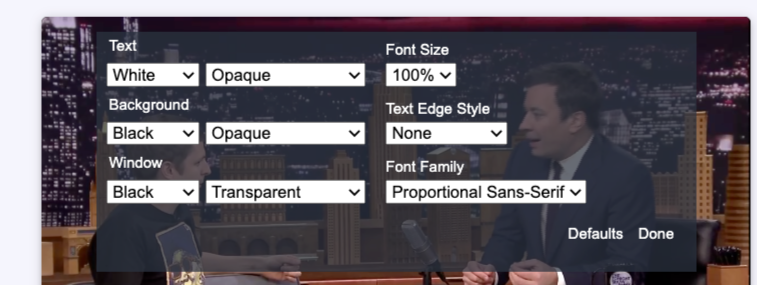
In summary, captions can either be burnt-in as part of the production workflow or sent alongside as embedded captions with the input stream. Embedded captions can be always displayed (open captions) or be turned on/off by viewer (closed captions). Closed captions are typically preferred and offered in CEA-608 or CEA-708 standards. CEA-708 is the new standard for digital transmissions and online video, which provides greater flexibility in display format as well as supports nearly every language. For compatibility with older devices, 608 captions are still supported.
To learn more about Live captioning, please visit the following posts:
References:
Eguchi G., Introduction to Closed Captions, Adobe Systems Incorporated, 2015, p. 12
