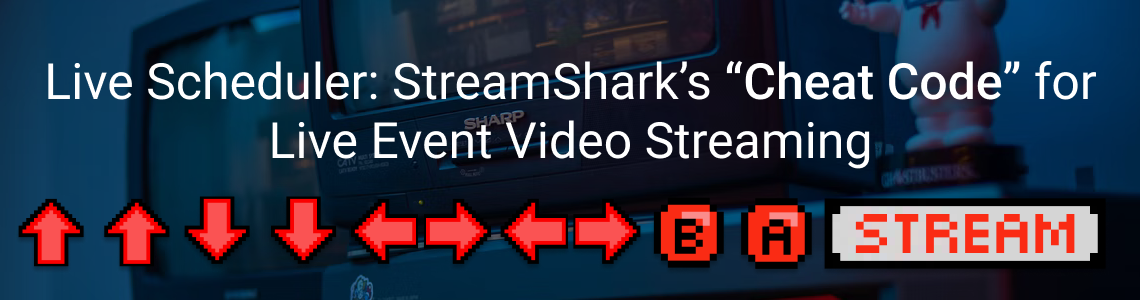
Live Scheduler: StreamShark’s “Cheat Code” for Live Event Video Streaming
Increase traffic, reduce stress, and lower your risk of failure with the Live Scheduler feature on StreamShark.
Think about the last time you had to run a Live video event for your enterprise. Events such as product launches, annual summits, conferences and trade shows often take months to plan. Nearly every department is involved, from marketing to IT. Business goals are at stake, whether you’re broadcasting to external or internal stakeholders.
The margin for error for Live video events is incredibly thin – especially when your team is dealing with high-quality 2K and 4K video sources. If you’re running a global event, your comms and A/V teams will likely have to run multiple events over a 24-hour span. Stress is high. With so many moving parts, there’s more risk of buffering streams, botched captions and video content that doesn’t achieve reliability or interactivity for viewers.
What if you could frontload the work of event day, while still presenting content as Live to your viewers? That’s the essence of Live Scheduler with StreamShark.
Live Scheduler allows enterprise communication and A/V teams to create a playlist for their event – similar to a schedule for a live TV program – populated with pre-recorded video content. Rather than uploading in real-time, enterprise comms and A/V teams can do the hard work before the event has even started.
Users can preload high-quality 2K and 4K content to the cloud via StreamShark. There’s less need for perfection on event day. Best of all, viewers still experience the content as Live.
StreamShark customers have already used the Live Scheduler feature to schedule content for both internal and external events. Some success stories include:
- A virtual reality concert for a high-profile social media company
- Product launches for another large social media platform
- Conferences for a marquee E-Commerce platform
One enterprise client experienced a 10x increase in traffic, with increased viewer engagement and length of viewing. This user broadcast up to 15 concurrent live streams, each containing large 4K assets.
Here’s how Live Scheduler can help your enterprise team simplify event day and deliver a great viewer experience:
Remove stress and risk from live event streaming
Not every broadcast has to be truly “Live.” Enterprise teams can reduce stress and risk by pre-recording segments before the event. These assets can then be uploaded to StreamShark, so they’ve already been processed and encoded well before your event begins.
The Live Scheduler allows users to build out their playlist of pre-recorded content. Rather than crossing your fingers and hoping that your 4K Live event is a success, your team can de-risk event day by uploading your 4K content beforehand and then scheduling it to go Live. Live Scheduler is seamlessly integrated into StreamShark’s Event platform as a selectable source.
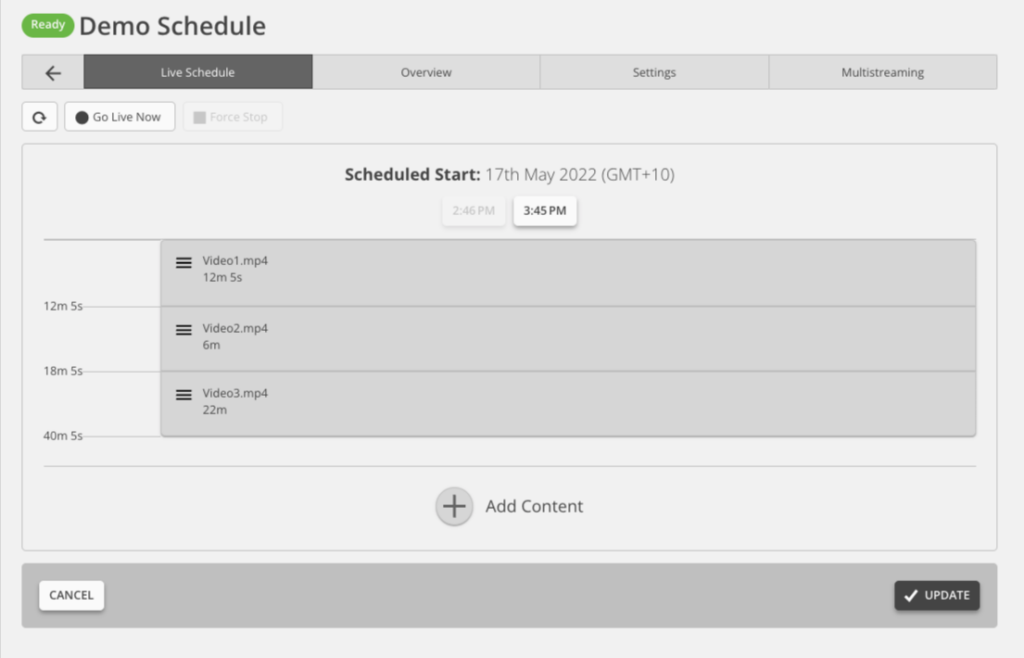
Improved captions & accessibility
StreamShark’s Live Scheduler supports up to eight different languages with BYO captions or our in-house, AI-based closed captioning system. We’ve always supported captions for Live events, but we also can help users coordinate captions easily for their pre-recorded content.
The less you rely on on-the-fly captioning, the better off you’ll be. Plus, your global offices will appreciate your ability to support the varied languages of your employees across the globe.
Premier content across time zones with ease
Speaking of across the globe, we see Live Scheduler as a way to give a makeover to global enterprise video events.
Say you’re running an annual summit or town hall for your entire company. Traditionally, the CEO might run the event at a time that’s convenient for her office and region. Employees in far-off time zones might stay up late, catch up with content after-the-fact, or not watch at all. To combat this, many teams hold the same Live event three times in a single day.
That’s too much stress for your team! Live Scheduler helps you plan and schedule your pre-recorded assets to go Live at your preferred time for each timezone.
Multistreaming with great reliability
Live Scheduler supports multistreaming, meaning enterprises can simultaneously broadcast multiple high-quality live streams to your target destinations. Your team can play “Live” video on your white label video player, as well as on social platforms such as Facebook, YouTube, and Workplace. This is a particularly useful consideration for enterprises looking for a continuous, 24/7 “Live” feed for informational kiosks and lobby TVs.
Looking to learn more about how Live Scheduler can power your video communication strategy? Visit https://streamshark.io/, or email [email protected] to schedule a meeting with us!
